Adding Products to TASK
If you are about to start entering products to TASK, Please have a look into this doc
Creating Product Name
While Creating product name please follow the steps below
- Select Category (Biscut)
- Enter Product Name (Milk Shakthi)
- Enter Brand Name (Parle)
- Enter Package (98g)
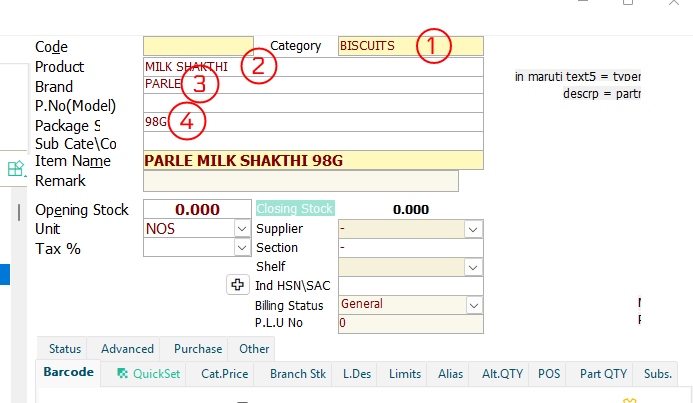
info
Make sure to enter the product qty in the Package feild itself, Note along with Product
If you provide the details like this, Then the item name will be generated automatically (Parle Milk Shakthi 98g)
One Barcode for a Product Code
While creating a product in item master try to keep only one barcode against a code
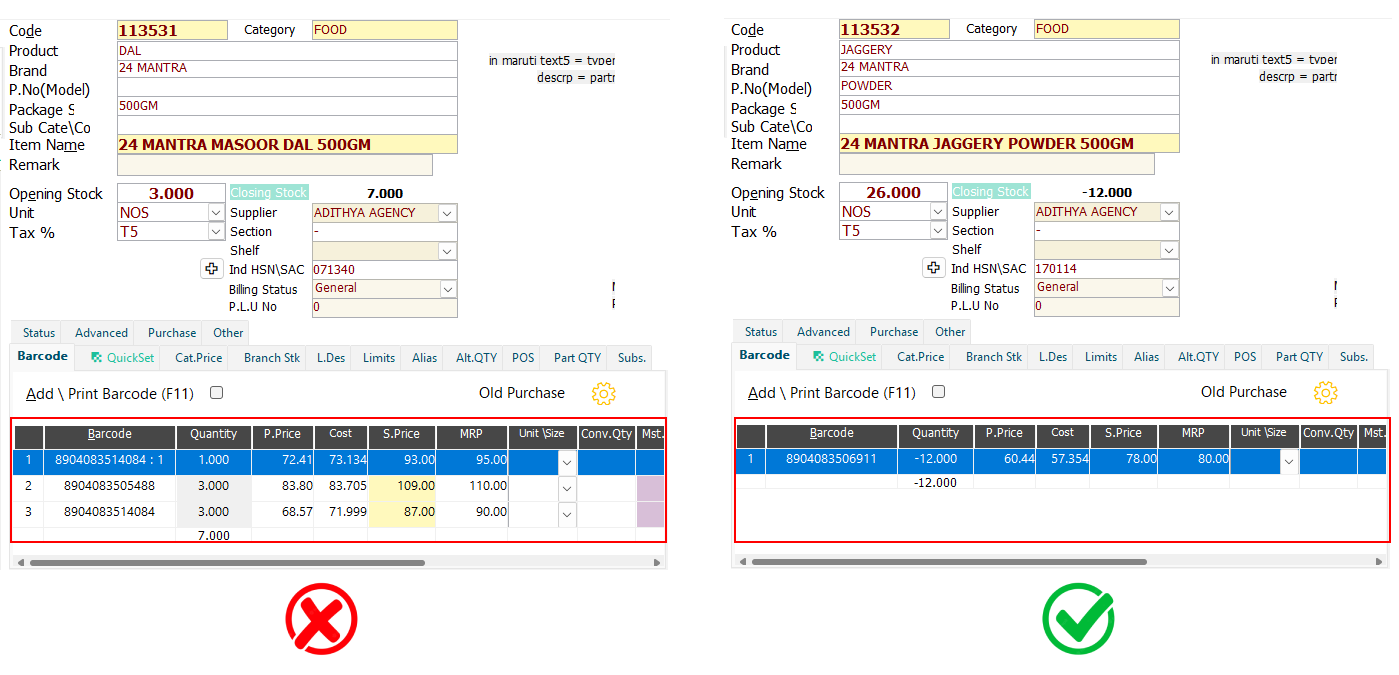
info
If there is multiple barcode available for a product it will take only one product to sync. It will be the one with high sale price.
Categories
While adding categories for product always try to keep a list prepared with parent and child categories.
In this some of the categories will have 2 level where some having 3 levels
Baby Shop # 1st Level (Parent)
- Baby care # 2nd Level (Child)
- Diapers & Pampers # 3rd Level (Sub-child)
- Lotion
- Talcs & Fragnence
- Tooth Brush
- Baby Foods
- Nestle Nan
- Nestle Cerelac
- Pediasure
Food Essentials
- Rice
- Wheat
- Dals & Pulses
Bakery and Snacks
- Greens Favourite
- Namkeen
- Biscuts