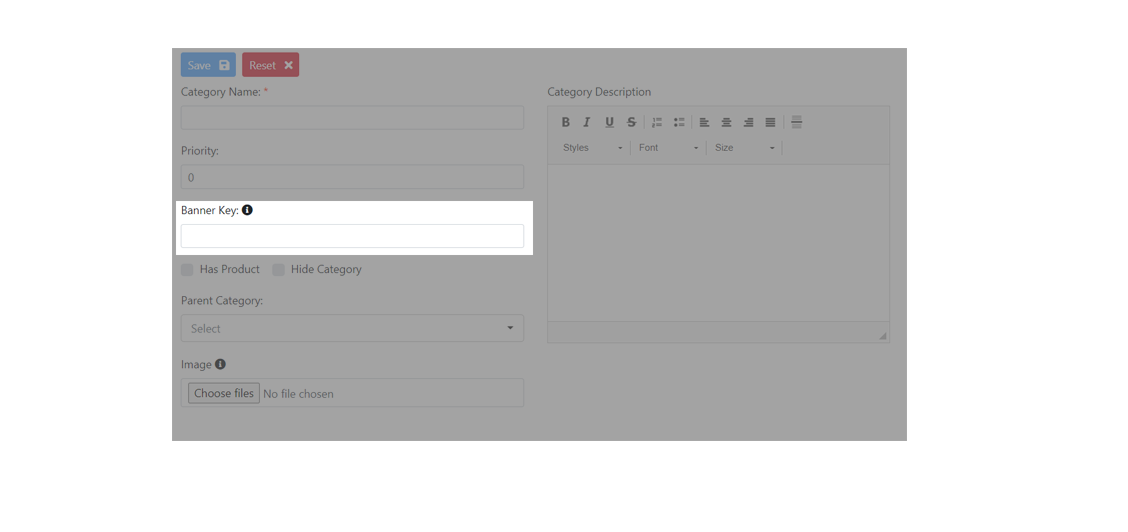Category Management
Categories are used to group the products, so that customers can able to filter out products quickly based on categories
Category Entity Details
| No | Fields | Value | Description |
|---|---|---|---|
| 1 | Name* | eg: Milk | Define the name of the category (with less than 300 character) |
| 2 | Priority* | 0-50 | Default = 0.Categories can be displayed on the storefront based on their priority. The highest number has more priority |
| 3 | Banner Key | - | Copy and paste the appropriate banner key relevant to this category ID from the banner section. |
| 4 | Category Description | Category description if any | |
| 5 | Has Product* | true or false | Default = false true : Products can be found in categories, but subcategories cannot be attached here. false : A category can only contain subcategories, products cannot be added to this. |
| 6 | Hide Category* | true or false | Default = falsetrue : It will be visible on the storefront.false : It will be hidden on the storefront side. |
| 7 | Parent Category | eg: Main category,Foodgrains | Categories can be arranged in a hierarchical manner, such as parent and child. It can mark the appropriate parent category as interesting. |
| 8 | Image | Select the saved image and upload. Recommended image proportion is 1:1 |
Fields with ***** are mandatory fields.
Multi Level Categories
Categories can be created in multi-level, A parent category can have multiple child categories
here is the sample
Foodgrains # Parent Category
├── Atta, Sooji & Flours # Level 1 Child
├── Rice & Rice products # Level 1 Child
│ ├── Basmathi Rice # Level 2 Child
│ │ └── Products # Products
│ |── Raw Rice # Level 2 Child
| └── Steam Rice # Level 2 Child
└── Egg & Dry Fish # Level 1 Child
Homepage Category Arrangement:
Customize the homepage category display based on customer preferences. For a category to appear on the homepage, it must be linked to a parent category. Store owner need to share the parent category ID with Nearme team to showcase the subcategories. Read more
Category Based Banners
Every single categories can have banner for it, We only need to add respective banner key to the banner feild on the category section. Learn more banner setting.