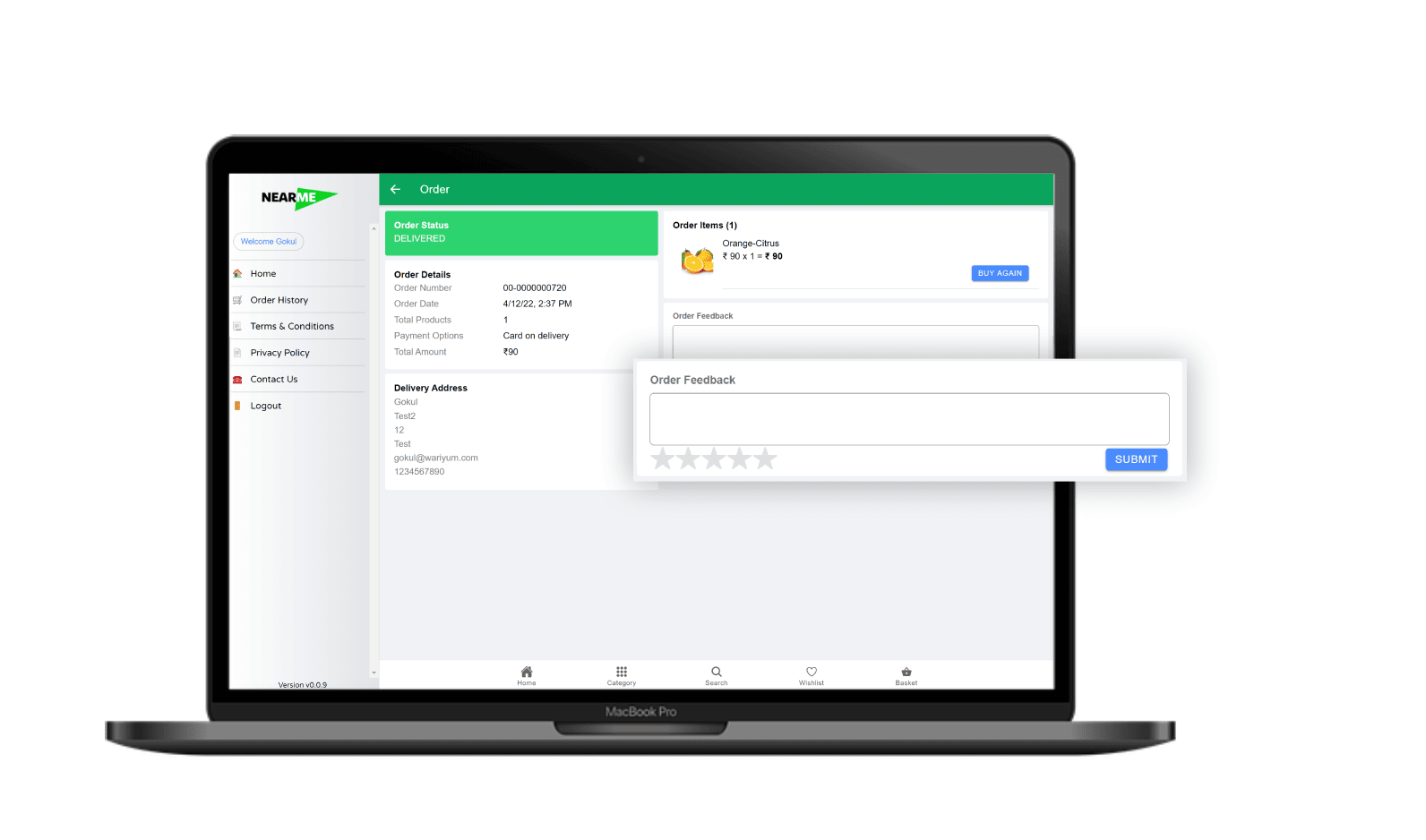Order History
Overview
In this section, users can access a list of their previous orders. Each order entry includes the following common details:
- Order Number
- Order Status
- Ordered Date
- Cancel Option (only displayed if the order status is
Order_Placed) - View Order Option
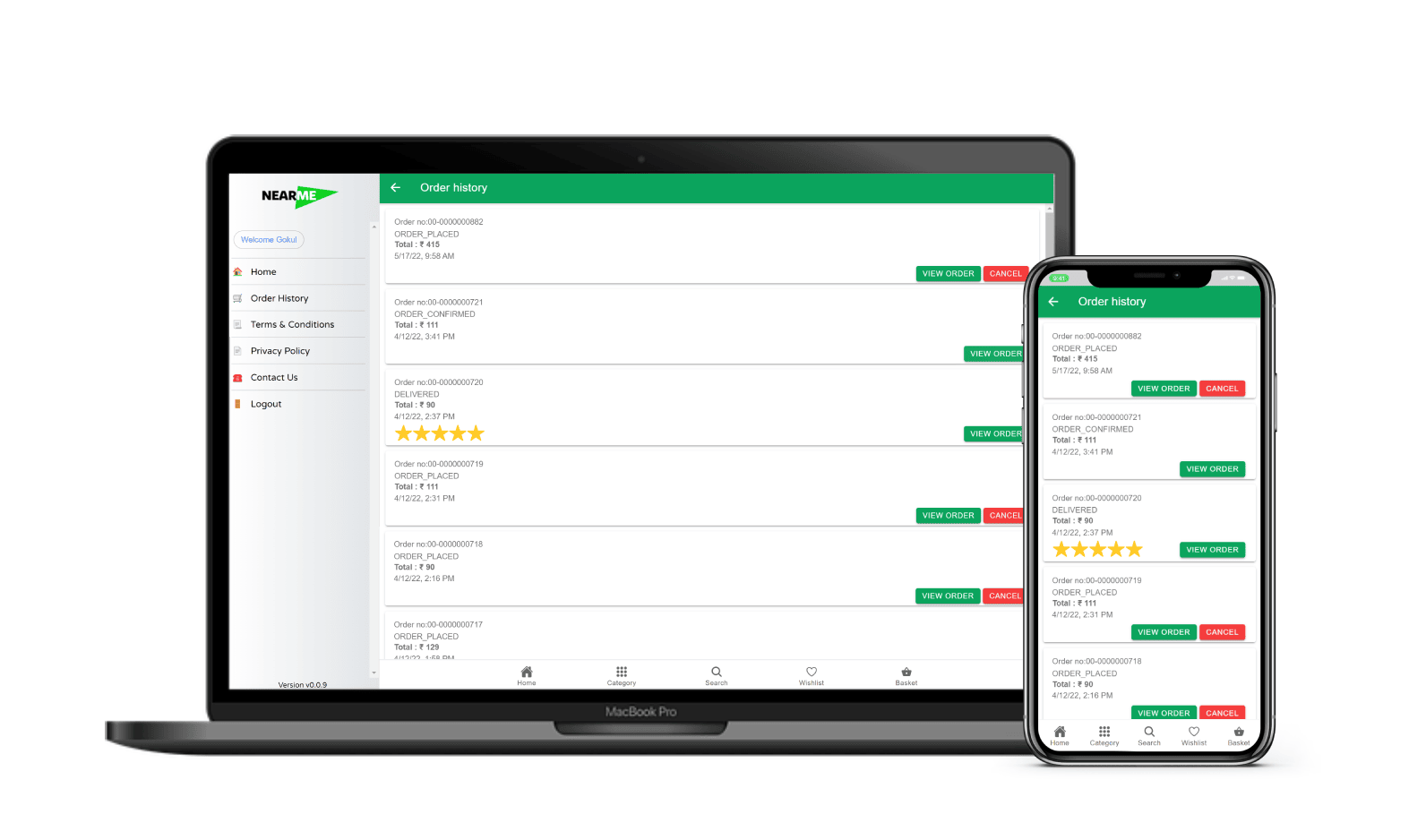
Order Details
When the user clicks on the "View Order" button, they are taken to the Order Details page. This section provides more comprehensive information about the order, including:
- Order Number
- Current Status
- Ordered Date & Time
- List of products and count
- Total Amount
- Delivery address
- Buy Again Option
- Order Feedback Option
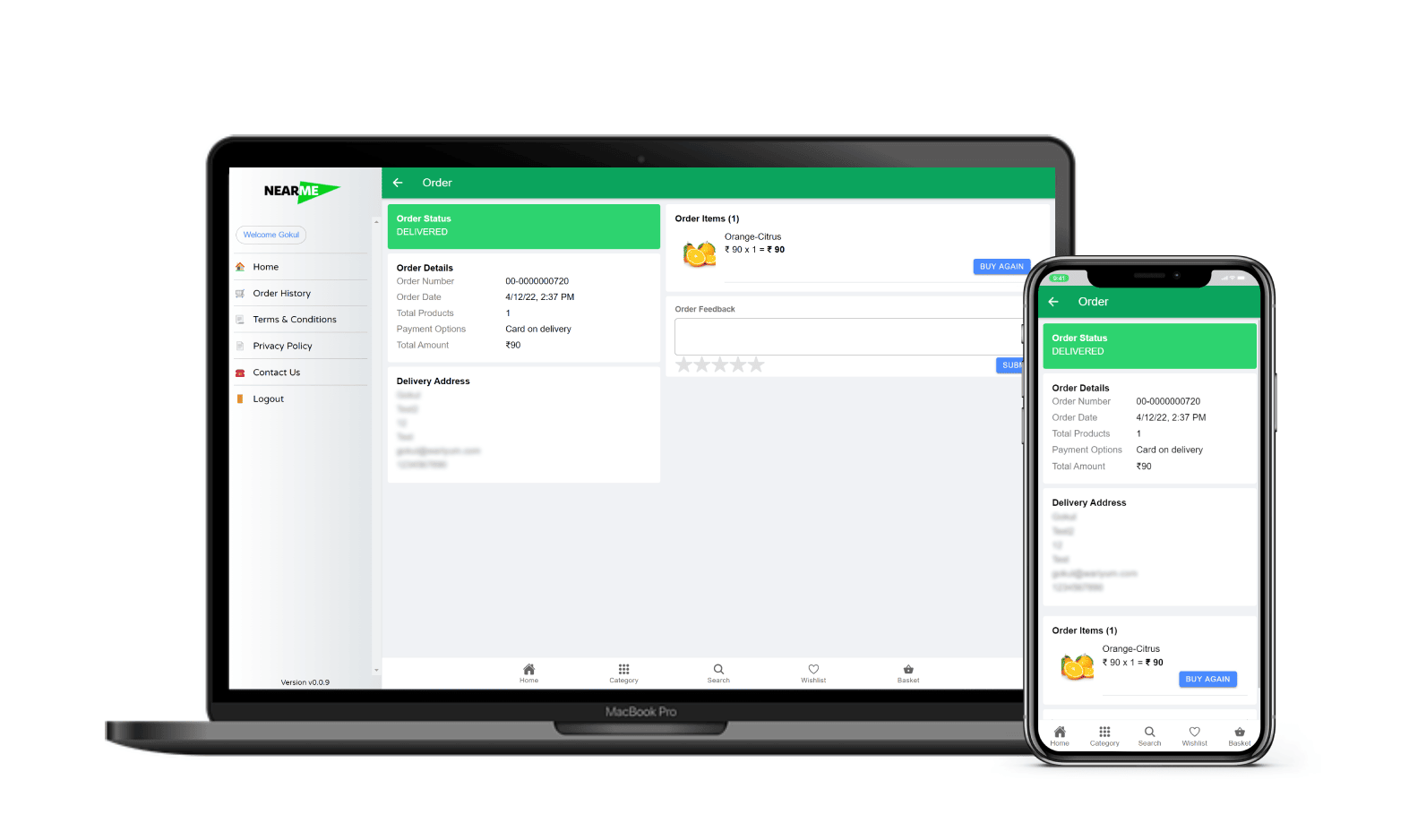
Buy Again
By using this option, customers can easily add products from their previous orders to their cart. They simply need to visit the specific order and click on the Buy Again button in the items section.
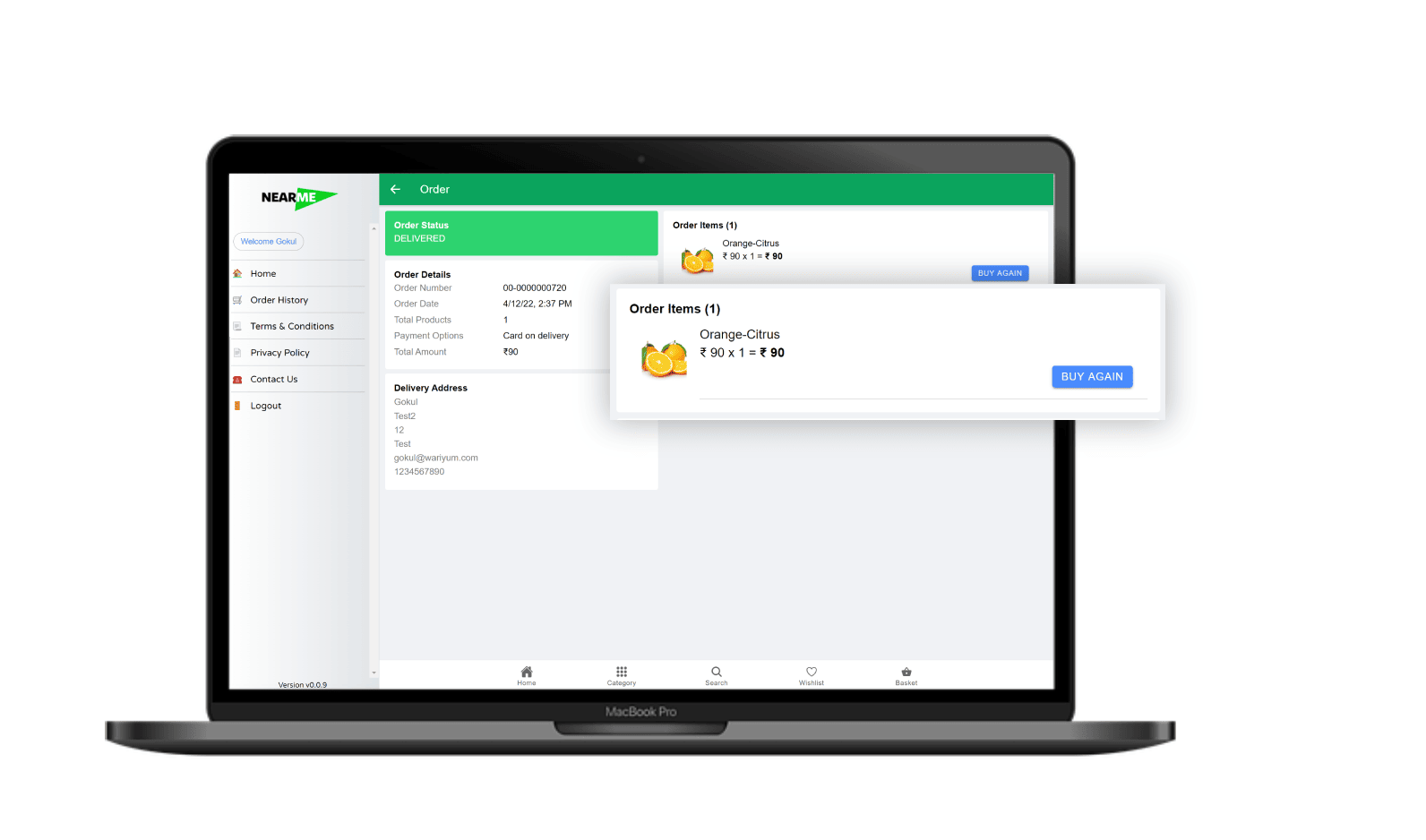
Order Feedback
Customers have the opportunity to provide feedback on the delivered order. The feedback form appears on the Order Details page once the order status is Delivered.