Delivery Planner
A delivery planner is a tool that makes it simple to deliver bulk orders.
When an order is received, the admin will update the order with the appropriate delivery time slot based on the order location.
Once all orders have been segregated a delivery time slot, the next step is to generate packing slips based on the delivery location. Follow the steps below to create a packing slip:
- Visit order page
- From the filter, choose a date, delivery slot, and order status.
- Click on the Print button (WIP).
Once the packing slips have been generated, notify the delivery partners of the orders and share the packing slip with them in order for them to collect order items from the vendor and deliver the product to the customer.
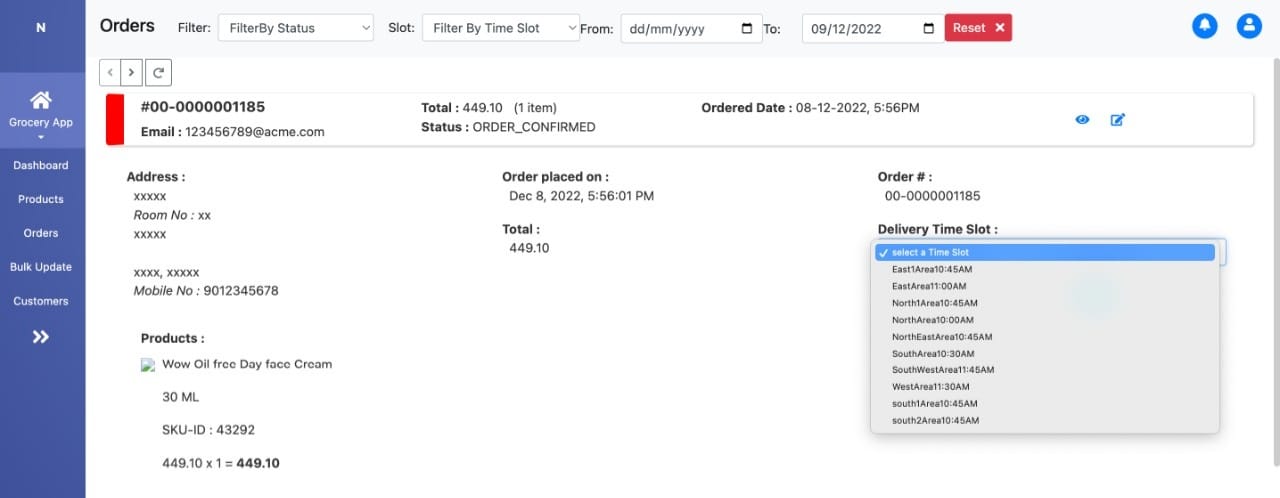
For example, the delivery area is divided into four regions: north, south, east, and west. In the case of bulk delivery, set a delivery timeslot for each region, and on this basis, an order packing slip is given to each vendor.