Purchase Order
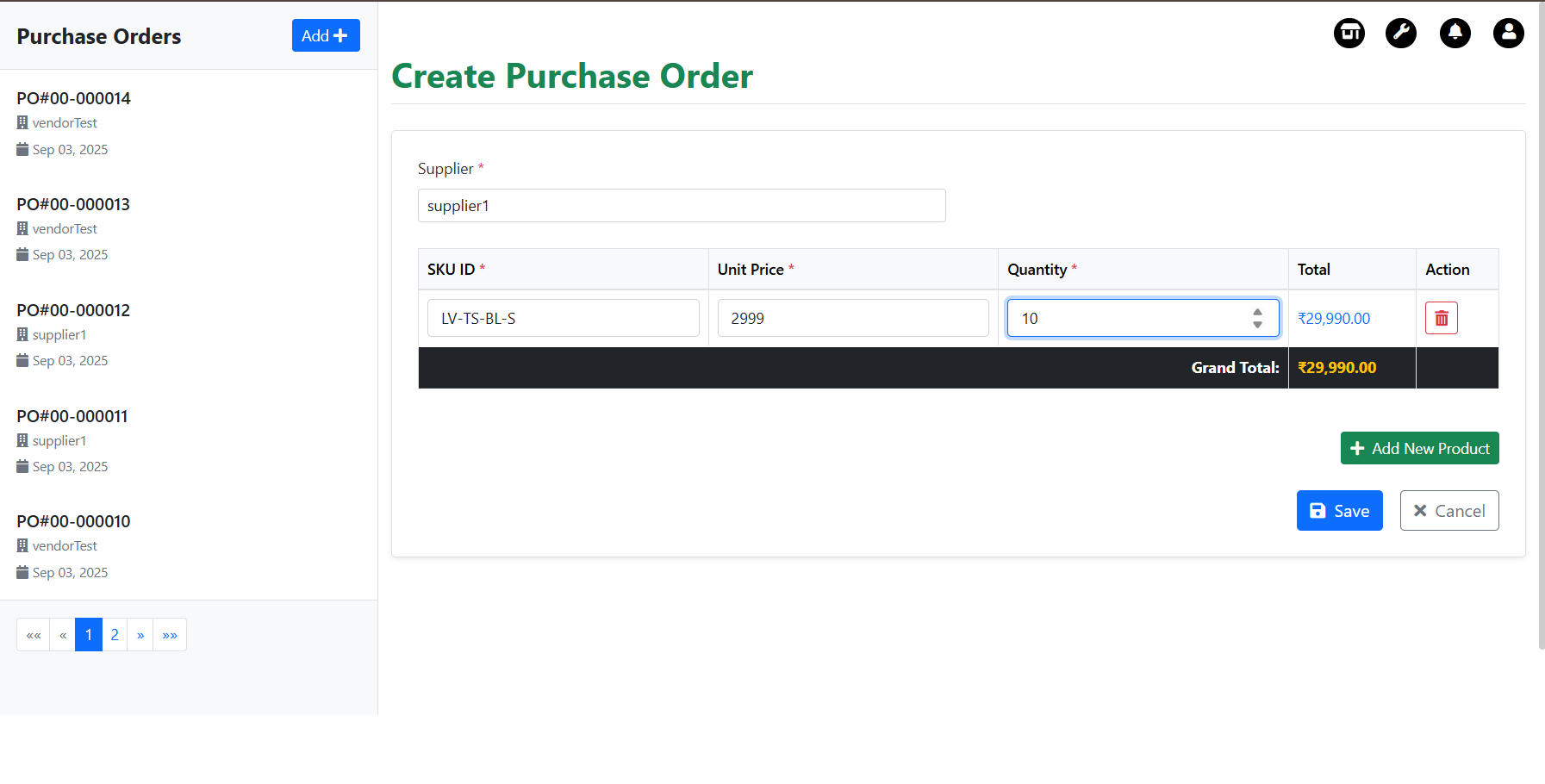
Overview
In Navigator, the Purchase Order Management feature currently focuses on updating stock when items are received from suppliers. This ensures that inventory levels are accurate and reflect the latest deliveries.
Key Feature
-
Update Stock from Purchase Order:
- Once the supplier delivers the items, the business owner can update stock directly from the purchase order.
- The received quantity can be entered.
- Inventory levels are automatically updated in Navigator.
Workflow
1. Accessing a Purchase Order
- Navigate to Purchase Orders in Navigator.
2. Updating Stock
- Select supplier.
- Add new product
- Enter the Received Quantity for each product.
- Confirm receipt to update the stock in Navigator.
3. Completion
- Once all items are received and updated, the purchase order is considered Completed.
Benefits
- Accurate Stock Levels: Keeps inventory up-to-date with every delivery.
- Partial Deliveries Supported: Allows updates even if the full order is not received at once.
- Efficiency: Reduces manual errors in stock entry.
Future Enhancements
- Ability to create and manage purchase orders
- Generate invoices for suppliers