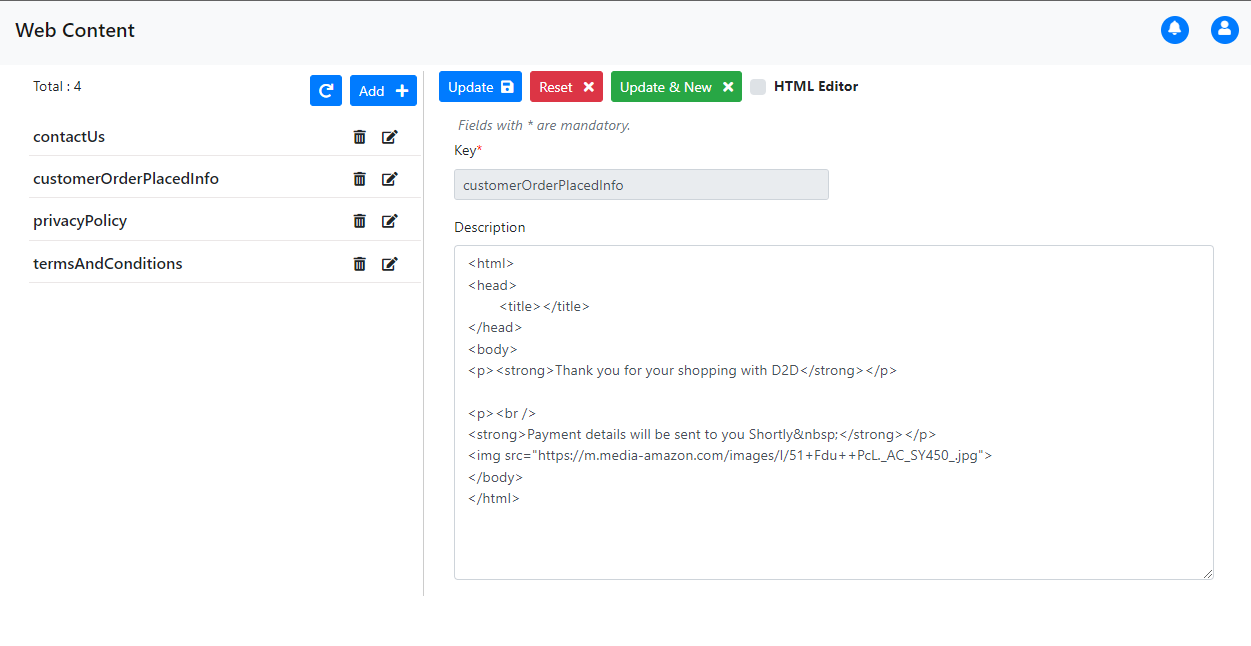SF-Order Confirmation Content
Overview
If you wish to include any images for display on the Storefront's order confirmation page, as shown below, you can add the image URL using the predefined key customerOrderPlacedInfo.
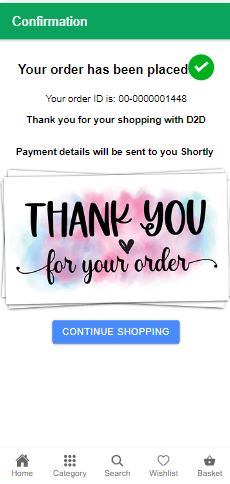
Steps
To add an image on the Storefront, follow the steps in Navigator. First, under the Web Content Page ensure that the Html Editor is unchecked, which allows users to directly add images, URLs, and other elements. Then, paste the URL of the desired image as depicted in the example below.
Image format: