Product
Overview
Building a product catalog for your store is made easy by nearme, here you can create multiple products with different features like Simple product, Variant products, Featuring product, Hiding product from storefront etc...
Product Entity Details
| No | Column Name | Value | Description |
|---|---|---|---|
| 1 | Product ID | ID for the product | |
| 2 | Product name* | eg : Nandhini Milk | Name of the product. |
| 3 | Product Type* | SIMPLE_PRODUCT or VARIANT_PRODUCT | Select simple product if its not having any variants like 500ml, 1L |
| 4 | Sort Priority | 1-10 | To set priority for product, default value is 1 |
| 5 | Search Suggestion | Enter the possible search term for the product separated by comma. | |
| 6 | Variant Name | Name of the variant in case of VARIANT_PRODUCT | |
| 7 | Regular Price* | Original Price | |
| 8 | Sale Price* | Selling Price | |
| 9 | Discount Percent | Discount of the product, will be calculated in percentage from SP_salePrice and SP_mrp. | |
| 10 | Description | Description of the product | |
| 11 | Mange Stock | true or false | Manage Stock enables product sku mapping |
| 12 | Show Details page | ||
| 13 | SKU ID | Product code. | |
| 14 | Veg Mark | VEG,NON-VEG,NONE Default value= NONE | Based on the product select label, according to selection the vegmark will show on storefront. |
| 15 | Categories | eg: Milk | Name of the category in which product to be added |
| 16 | Brand | eg: Nandini-01 | Name of the brand in which product to be added |
| 17 | Hide | true or false | Mark as true if the product to be hidden from storefront. |
| 18 | Featured | true or false | Mark as true if the product to be featured on storefront homepage. |
| 19 | Out Of Stock | true or false | |
| 20 | Image | Recommended image aspect ratio is 1:1 | |
| 21 | Product Item Type | eg: TYRE,PERFUME | Create Product Item Type for products with common properties or attributes. |
| 22 | Suppliers | ||
| 23 | Cart Max Quantity | Set a limit on the number of products that customers can add to their cart |
Product Type
Every eCommerce solution have multiple product types for handling different product attributes, Here in Nearme we also having two attributes that are listed below,
Simple Product
A simple product is a basic, standalone item that does not have any additional variations or options for customers to choose from. Simple products typically have a unique SKU (Stock Keeping Unit), unique URL, and a specific inventory count.
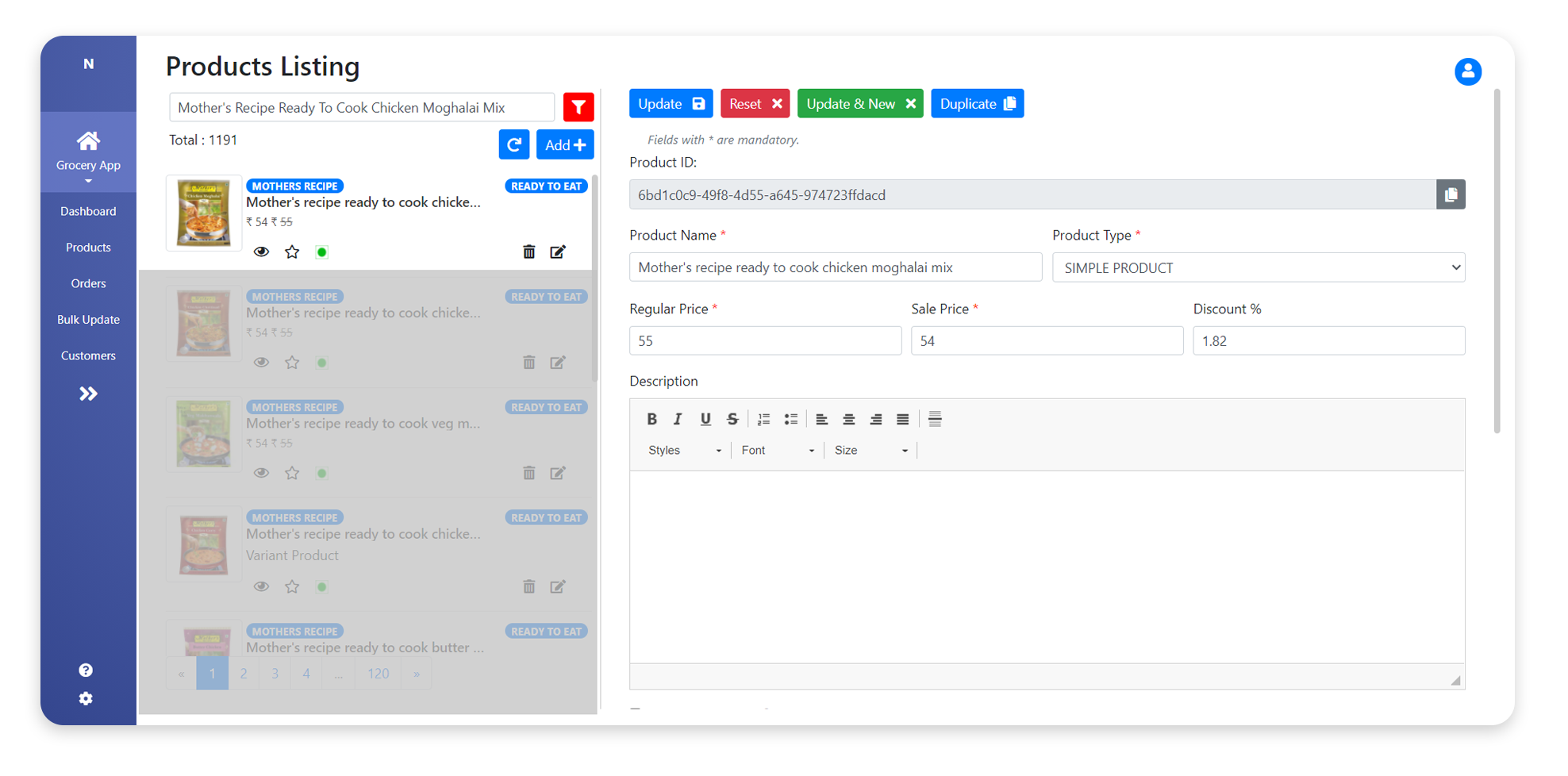
Variant Product
Variant products are products that come in different variations, such as size, color, or material. These variations are presented to customers as options to select from. For example, a water bottle may be available in multiple sizes, such as 500ml, 1L, and 5L, and each size would be presented as a separate variant.
Variant products can also have different prices based on the specific variation, such as a larger water bottle being more expensive than a smaller one.
Variant products provide customers with more choice and flexibility when shopping online, and enable businesses to offer a wider range of products without the need to create separate product listings for each variation.
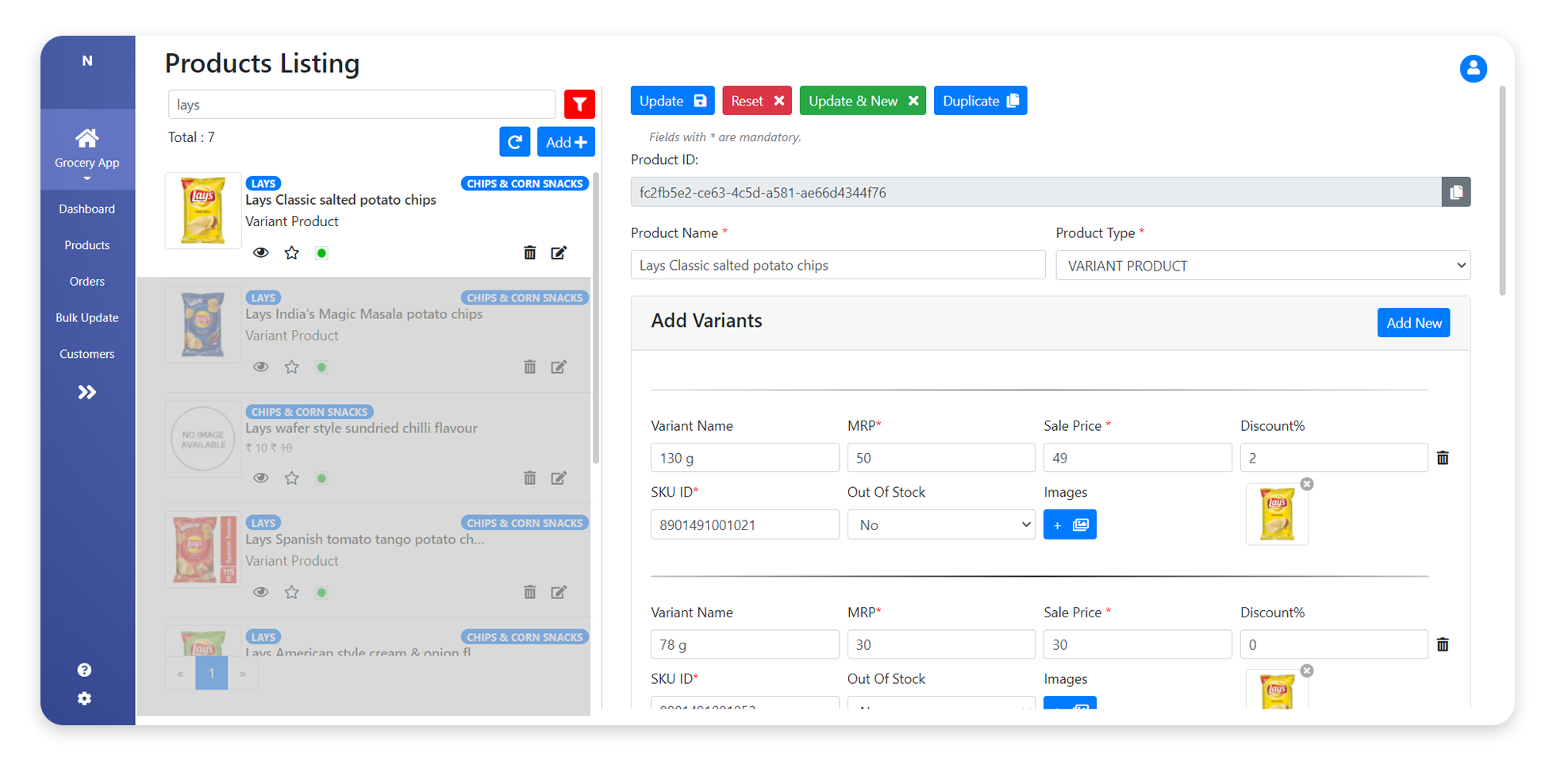
A specific item that is bundled in with related variants to form one distinguishable product. We recommend variant products over simple products.
Drag and Drop
This feature is used to manage the variants of a product, using this we can able to arrange the position variants of a products.
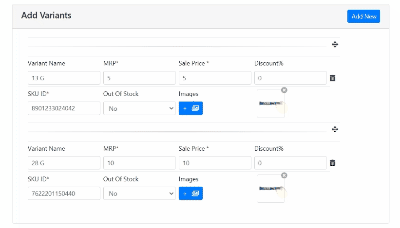
Manage Stock
Manage Stock enables product sku mapping. This will help you to track your stock movement. Learn more click here
Category & Brand Management
Most of the products can have categories and brands on the listings, these can be added directly while creating a product or the category & Brand can be added one by one from the respective menu's
Category Management
Category Management helps you to categorize products based on different variants or groups. Our category management includes category based on 3 levels and also category management for banners.Learn More
Brand Management
Nearme brand management include grouping your products under specific brand names.Learn More
Featured Products
This option is used to highlight products, we can show the featured products on the homepage. Commonly this option is used to highlight products with good offers or items that needs a little push to increase sale.
Out of stock products
Product that are marked as out of stock will be indicated on the product listing sections.
- Image have a red border
- A warning icon will show for out of stock products
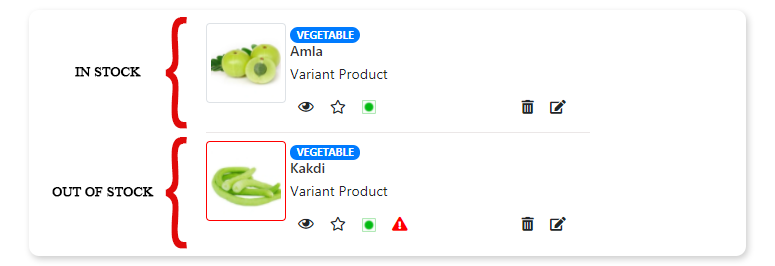
A variant product is shown as Out of stock only if all it's variants are outofstock.
Hide Products
Using this option we can hide a product from storefront, when a product is marked as hidden, customers are not be able to see the product in listing or in search.
Multi Action-Move Categories
Multi-action helps you move the number of selected products from one category to another. Moreover, it allows you to attach or remove a particular category for selected products. After moving, the product will disappear from the original category and appear in the newly moved category.
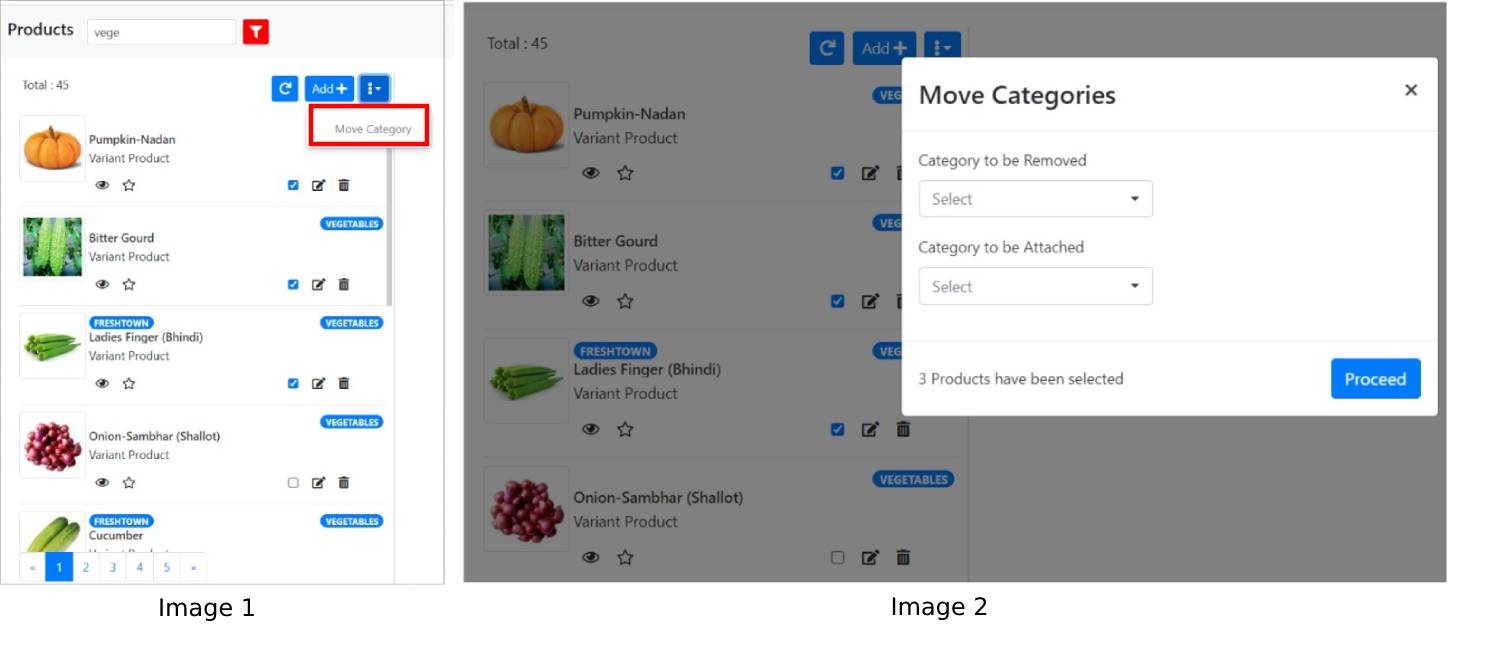
Custom Behaviour
Conversion of Simple Product to Variant Product
Service Request ID: SP-TO-VP
This feature enables the conversion of a simple product into a variant product by creating a new product ID. The original simple product will be deleted, and the sale price, MRP, and SKU ID will be replaced with those of the variant product. The variant product will be assigned a default name consisting of a dot (.) but the attributes such as Product Name, Brand, and Category will remain unchanged. The updated information will be reflected within two minutes.
To enable this feature, need to raise a Service Request Simple Product To Variant Product Converter with Nearme team.
Product Deduplication
Service Request ID: D-DUP-PDT-NM
This feature can prevent adding items with the same product name. Need to raise a Service Request De-Duplicate Product Name to Nearme to enable this feature. With this feature, no two products can save with same name.
Custom Attribute Type
Not all products have the same properties. This feature allows you to create Custom Attribute Type for products with common properties or attributes.
Maximum Cart Item Limit
Service Request ID: MX-CRT-ITM-LMT
Maximum Cart Item Limit is a feature that allows you to manage inventory for limited edition products or products that are in high demand. This is achieved by setting a limit on the number of products that customers can add to their cart, ensuring that the product remains available to as many users as possible without going out of stock. A minimum purchase limit of one is set by default.
To use this feature, you can select specific products and set a maximum quantity limit per product in the Navigator. This limit will be reflected in the Storefront, as shown below. To enable this feature need to raise Service Request Maximum Cart Item Limit to Nearme team.
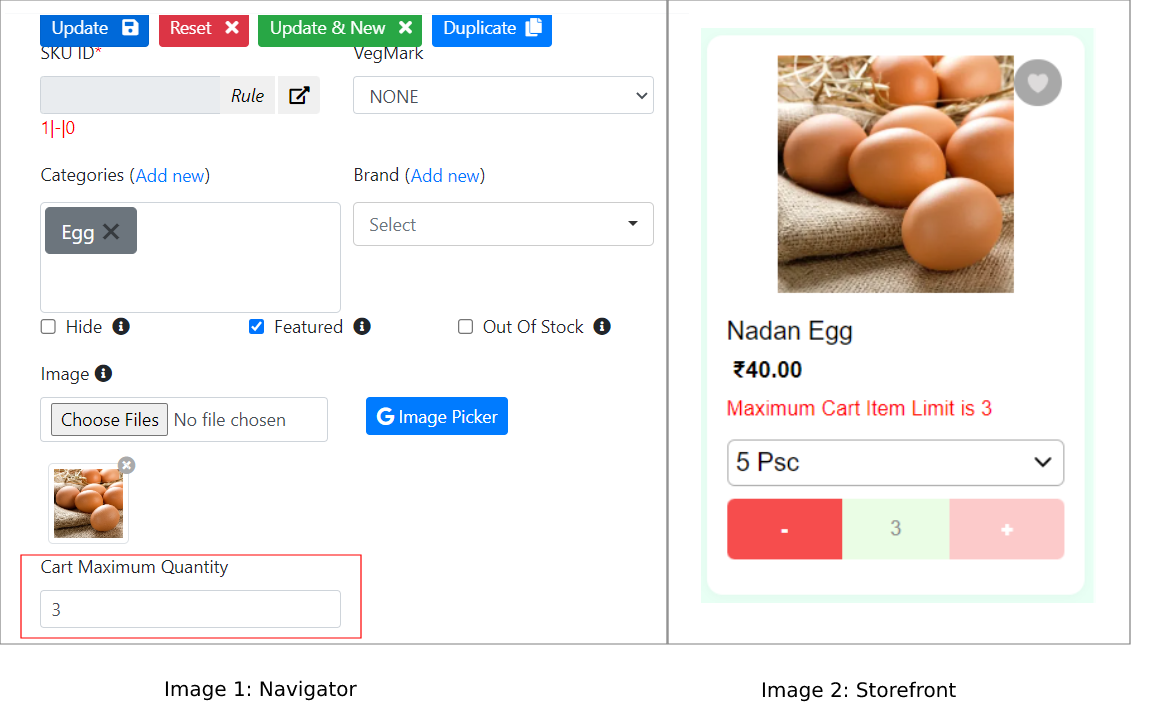
Sort Priority
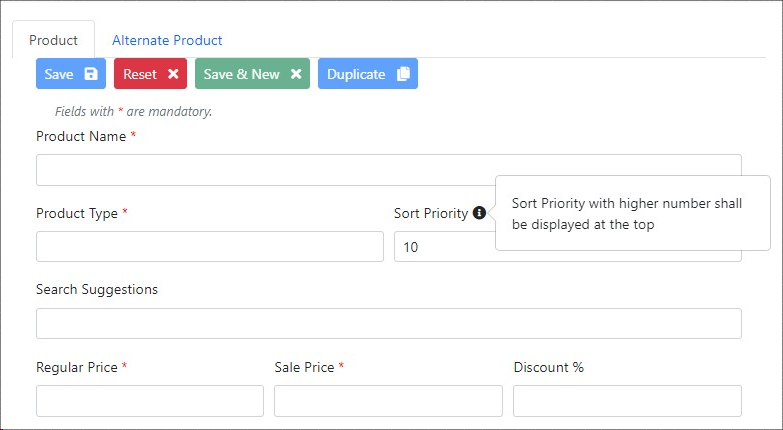

Service Request ID: SRT-PRTY
Sort Priority is a functionality that empowers customers to assign priority levels to products for display on the storefront. The priority values range from 1 to 10, with a default setting of 1. Products with higher priority values will be prioritized and displayed first in the storefront in the product showcase, making them more visible to your customers. To enable this feature need to raise Service Request SRT-PRTY with Nearme team.
Multi-Variant Product
Multi-variant products are items that come in different versions — like Size, Color, or Material — but are essentially the same product. Instead of listing each version as a separate product, you can group them into one product with multiple selectable options.
Example:
A T-shirt with:
- Sizes: Small, Medium, Large
- Colors: Red, Blue, Black
Instead of creating 6 separate products, just create 1 product with 2 variants (Size and Color).
How to Create Variants Using the Variant Wizard
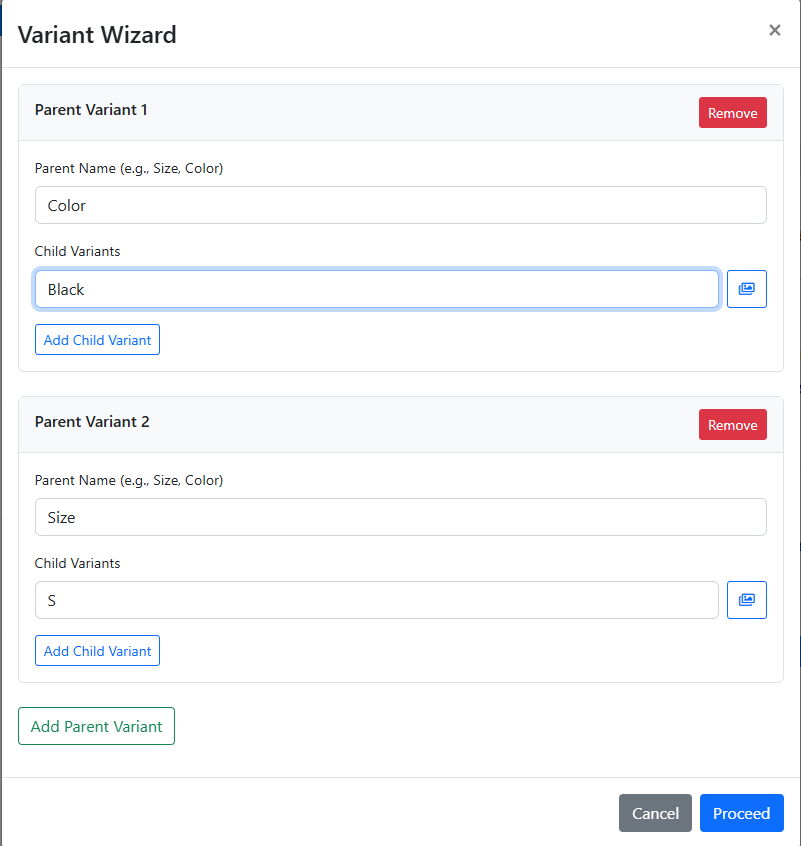
When adding or editing a product, click Wizard Variant” to open the Variant Wizard:
🔹 Step 1: Add a Parent Variant
The Parent Variant is the category name (e.g., Size, Color, Style).
- In the field “Enter parent variant name”, type your category name.
➤ Example:
Size
🔹 Step 2: Add Child Variants
Child variants are the individual options for that category.
- In the field “Enter variant value”, type an option
➤ Example:
Small - (Optional) Click the image icon to upload a photo for that variant
- Click “Add Child Variant” to enter more options like
Medium,Large, etc.
🔹 Step 3: Add More Parent Variants (Optional)
Need multiple variant types? Click “Add Parent Variant” again and repeat the steps.
➤ Example:
- First Parent:
Size→ Small, Medium, Large - Second Parent:
Color→ Red, Blue, Green
Nearme will automatically generate all variant combinations.
🔗 Want to see how these variants appear to customers? See Storefront view →
How to Use Images for Variants
When your product has Color and Size options, you only need to upload images for Color, not Size.
Why?
- Customers care more about how a color looks, not how a size looks.
- So, in the storefront, we only show color swatches with images.
- Sizes will appear as simple text options (like "M", "L", "XL").
What You Should Do
-
In the Variant Wizard, add two variants:
- Color → Red, Blue, Green
- Size → M, L, XL
-
Upload an image only for each Color (Red, Blue, etc.)
What Happens Next
- If you upload an image for Red, all combinations with Red (Red + M, Red + L, Red + XL) will use that image.
- In the storefront, when a customer picks a color, the image changes to match that color.
- They can then choose a size — no image change for size.
Inventory and Pricing
For each variant combination, you can define:
- Stock
- Sale Price
- SKU
- Variant-specific image
This helps you manage availability and pricing with accuracy.
Order Tracking by Variant
On the Orders page, you can see which exact variant(s) were purchased — e.g., Size: Large, Color: Red — so you can fulfill orders correctly.
Real-World Examples
| Product Name | Variant Types | Variant Values |
|---|---|---|
| Kurti | Size, Color | M, L, XL + Red, Blue |
| Phone Case | Model, Color | iPhone 14, iPhone 15 + Black |