Order Invoice Print
Service Request ID: ORD-INV-PRINT
A print receipt is a document or physical copy that contains information about a transaction, typically listing the items purchased, their quantities, prices, and delivery charges. It serves as a record of the purchase and is often given to the customer as proof of the transaction. We can also include the shipping address on the Order Invoice Print as per the customer's request.
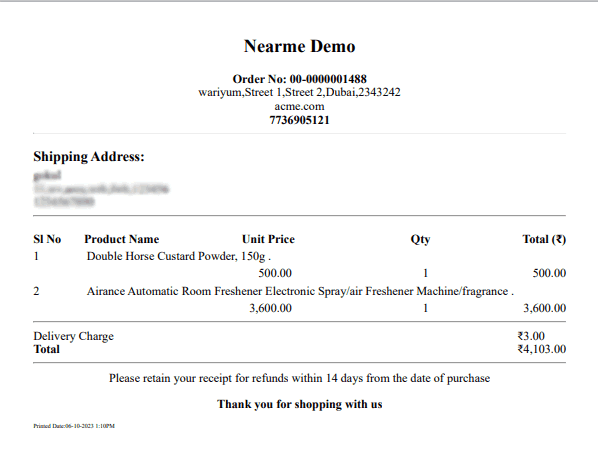
Steps
-
When you choose the 'Print' option, the order receipt will appear along with a print window containing the specific order. You have the option to save and print this window according to your preferred paper size.
-
To eliminate default elements like the date and "about:blank" from the print window, make sure to deselect the headers and footers in the options.
-
The printout contains a date and time, and you have the option to customize the format to your preference. You can explore various date and time formats by referring to the following link: Angular DatePipe Documentation. To enable this feature raise a Service Request Order Invoice Print with Nearme team.
The default dateTimeFormat is 'dd-MM-yyyy h:mm a', which will display as '01-09-2023 1:08 am/pm.'
- This receipt serves various purposes, such as aiding in accounting, simplifying returns, and maintaining a record of the purchase.
Details in the Print Receipt
- Store address
- Shipping address(Configurable)
- Order information such as the Product Name, Price, Quantity and Total.
- Delivery charge and Total amount to be paid.