Checkout page
Overview
The checkout page is the final step in the ordering process. Once a customer has added all the items they want to their shopping cart, they can proceed to the checkout page to complete their purchase.
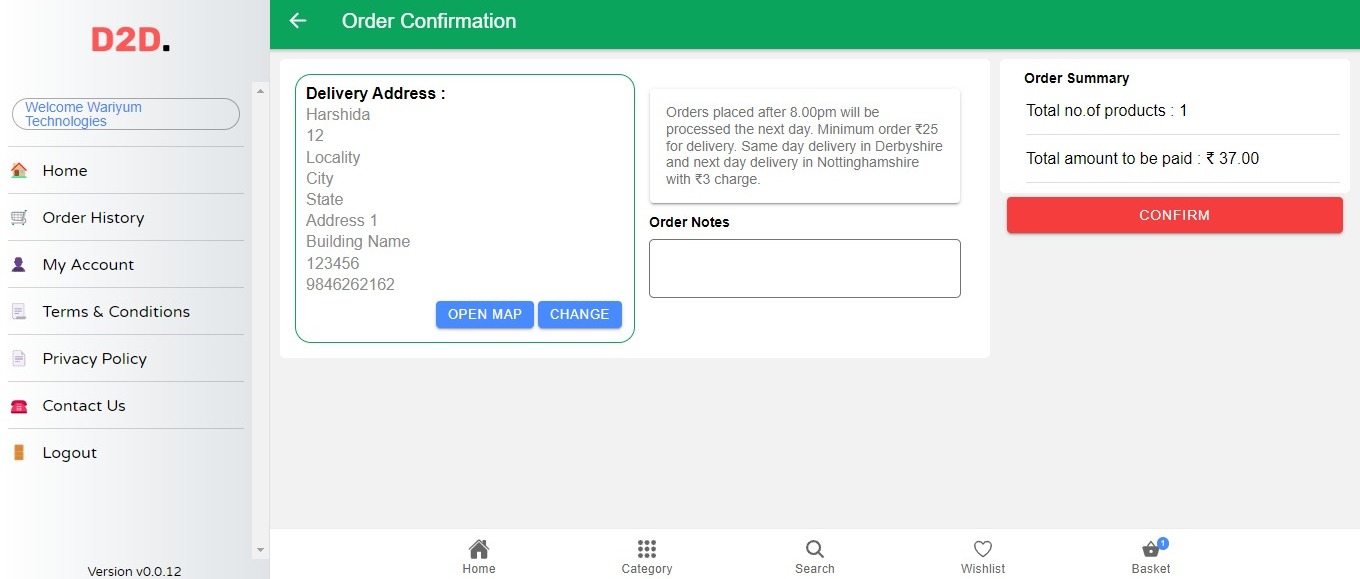
Checkout page contains default fields such as Delivery Address, Order Message, Order Note and Order Summary.
Custom Behaviour
We provide configurable fields such as Delivery time slot, Payment option, Round-Off Total amount.
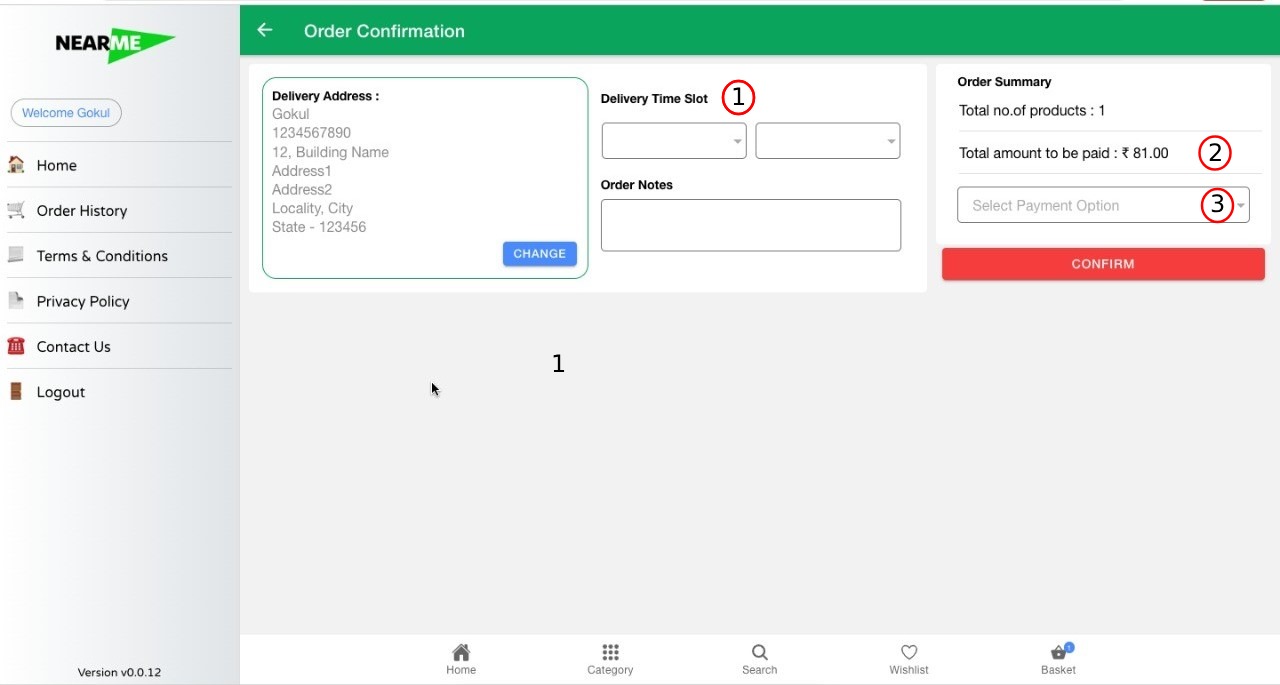
Delivery Time Slot
Service Request ID: DLVRY-TS
The purpose of this feature is to enable storefront users to choose a suitable time-slot, thereby assisting Store Owners in delivering products that are convenient for their customers. To enable this feature Store Owners have to raise the Service Request Delivery Time Slot with Nearme Team.
Round-Off Total Amount
Service Request ID: ORD-EN-RDN
Rounding off can be a useful for simplifying calculations and making transactions more convenient. The total amount will be rounding to the nearest whole number. This feature can be enabled by raising the Service Request Order-Enable-Rounding by the Store Owners.
Payment Option
Service Request ID: PYMNT-GTW-INTGR
This feature enables storefront users to choose from various convenient payment methods such as Cash on Delivery, Card on Delivery, UPI on Delivery and Payment Link. This feature can be enabled by raising the Service Request Payment Gateway Integration by the Store Owners. To enable the Payment Link option, we have to integrate our system with a third party payment agregator.