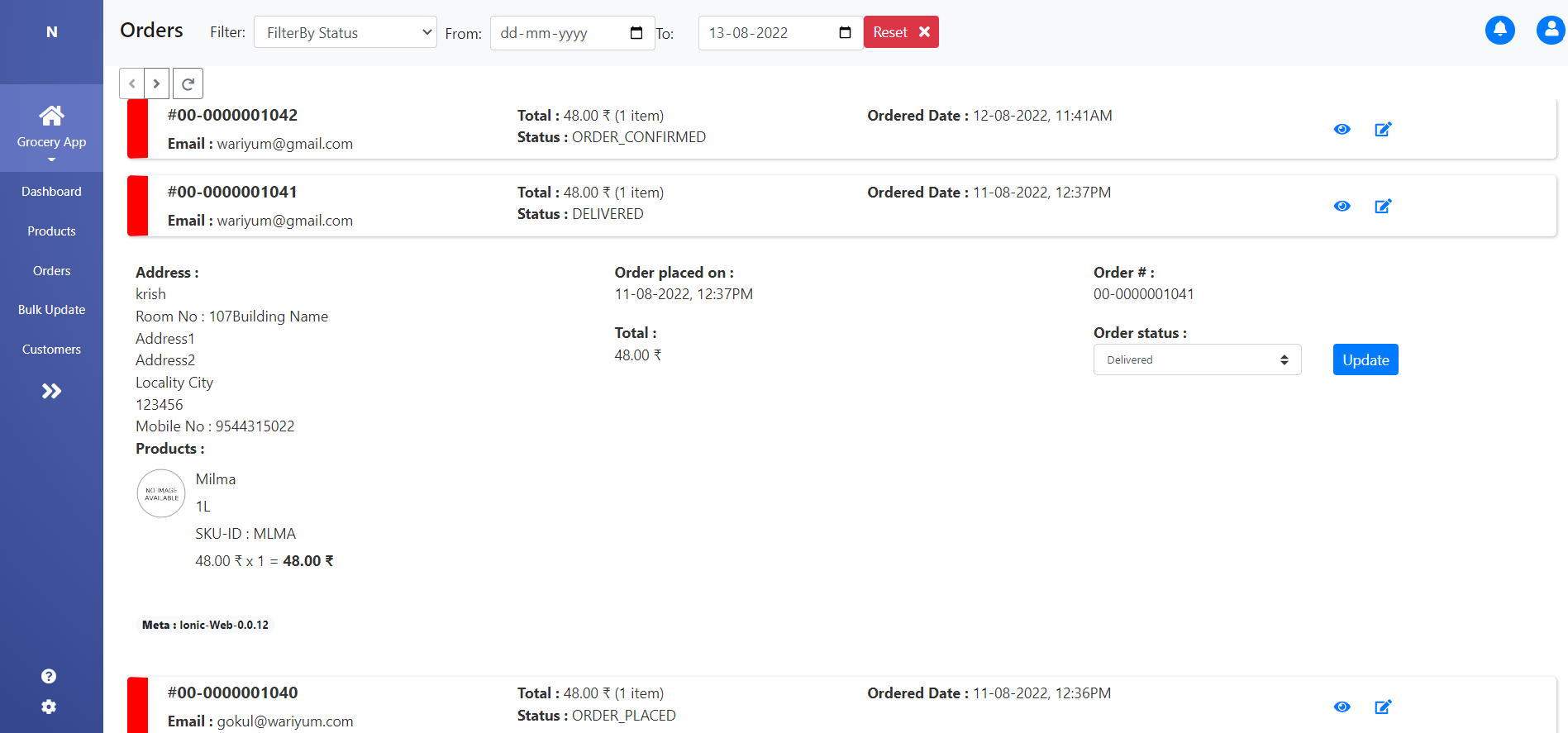Customer Management
On the customer section, we can see the list of registered customers in our application, Also we can see their contact details, order history, and push notification section. A new customer can also be added from the customer management page.
Customer details
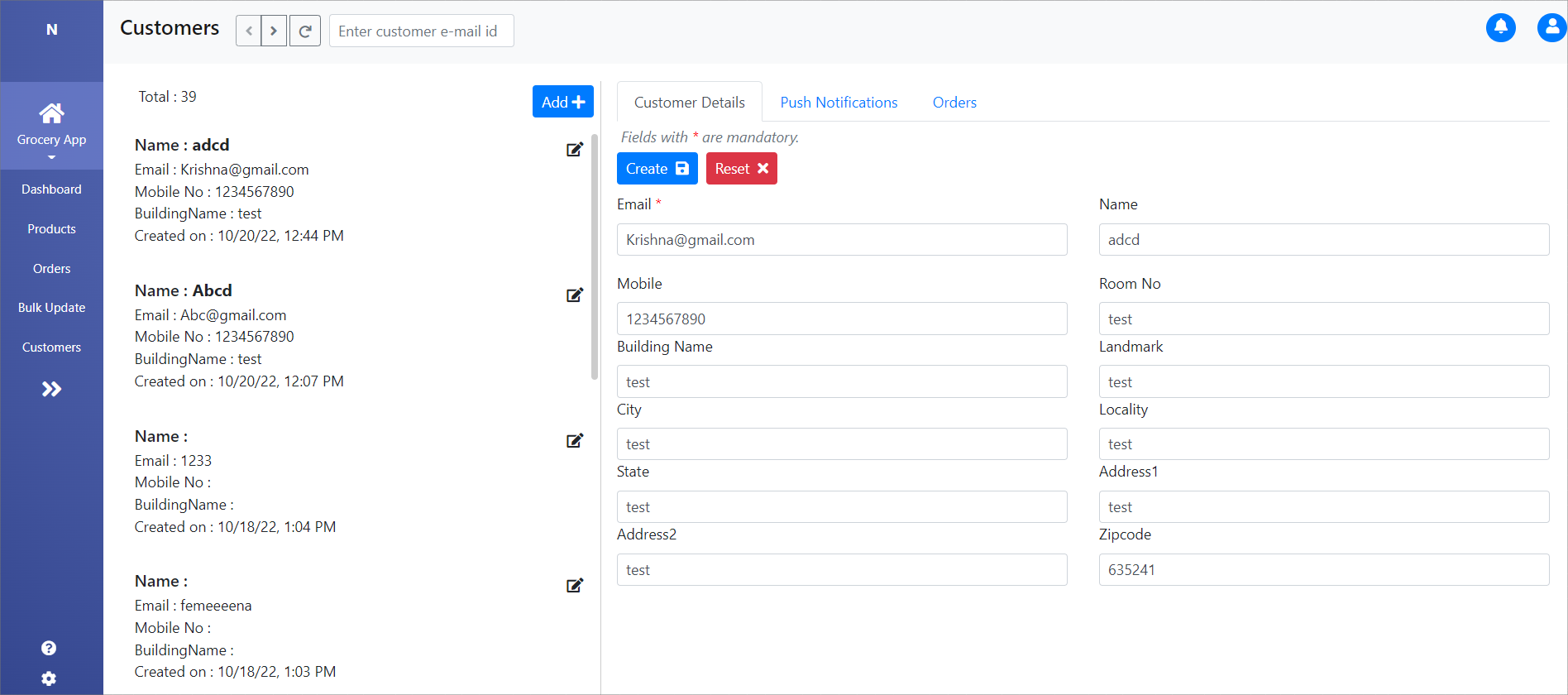
Here we are providing the address details of customers, It shows the details entered by the customer while placing an order. If customer didn't placed an order, it will only show the email address used to register. New customers can be added to the navigator by clicking the Add button.
Push notification
In this section we can able to send push notifications to the selected customer
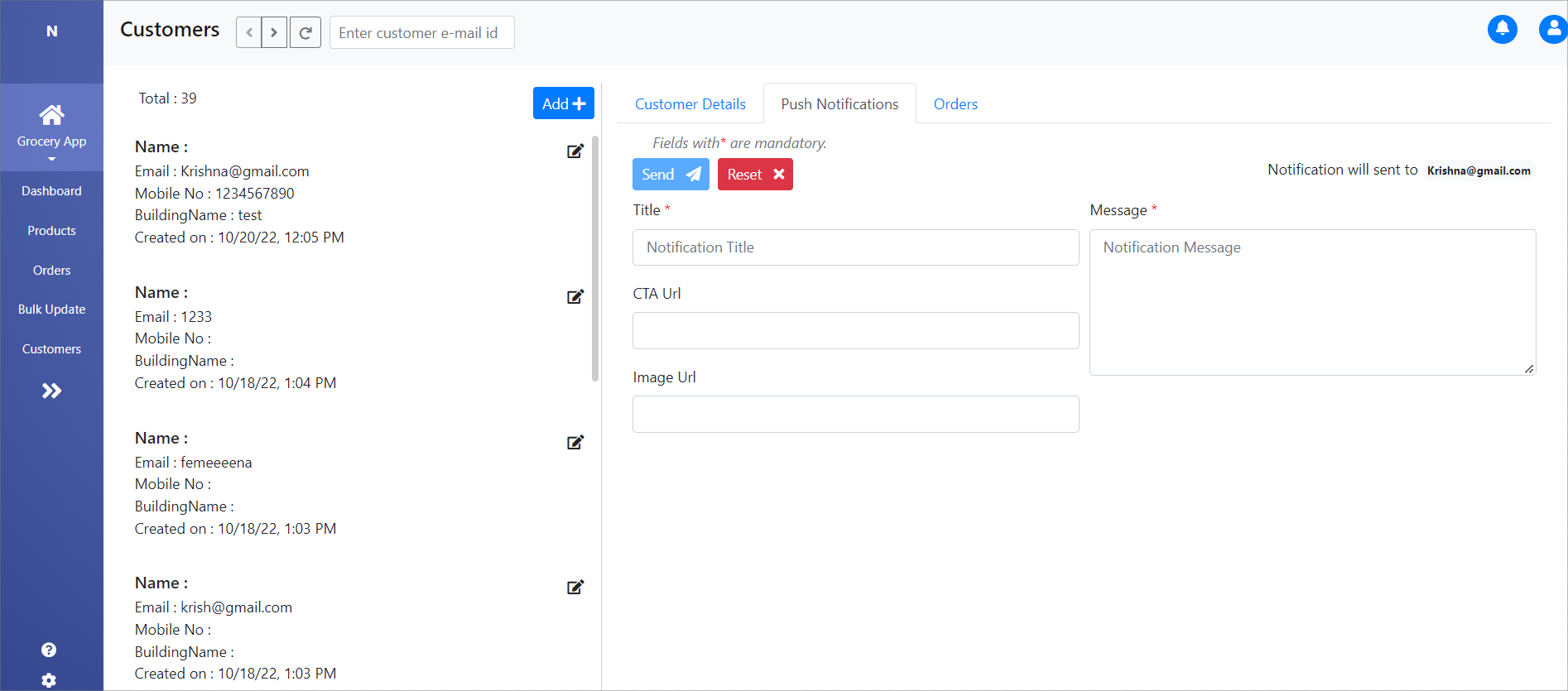
Order history
This section will display the orders placed by the selected customers