Payment Options
Custom Behaviour
Service Request ID: PYMNT-OPTN
The Payment Options feature allows store owners to identify how customers will pay for their orders. Customers can choose from various payment methods, including Cash on Delivery, Card on Delivery, UPI on Delivery, Credit/Debit Card. Inorder to enable this feature raise a service request Payment Options with Nearme team.
Storefront
On the storefront, customers can select their preferred payment option while placing an order. The payment option is also displayed in the order history page.
Checkout page
The checkout page allows customers to choose from a list of available payment options, as shown below
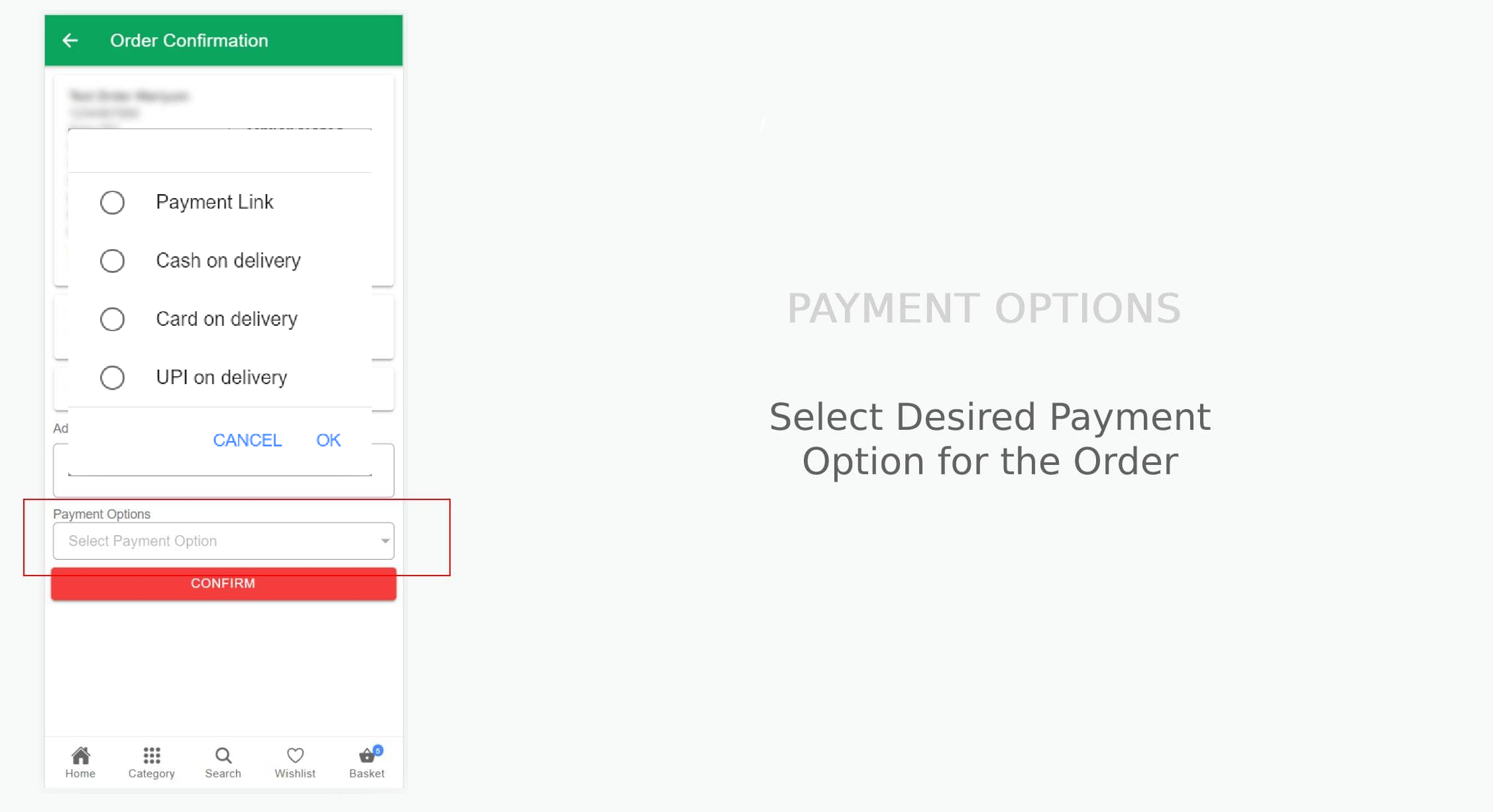
Order history
Customers can view their payment options for specific orders by checking their order history, as illustrated in the Payment Options on Order History image.
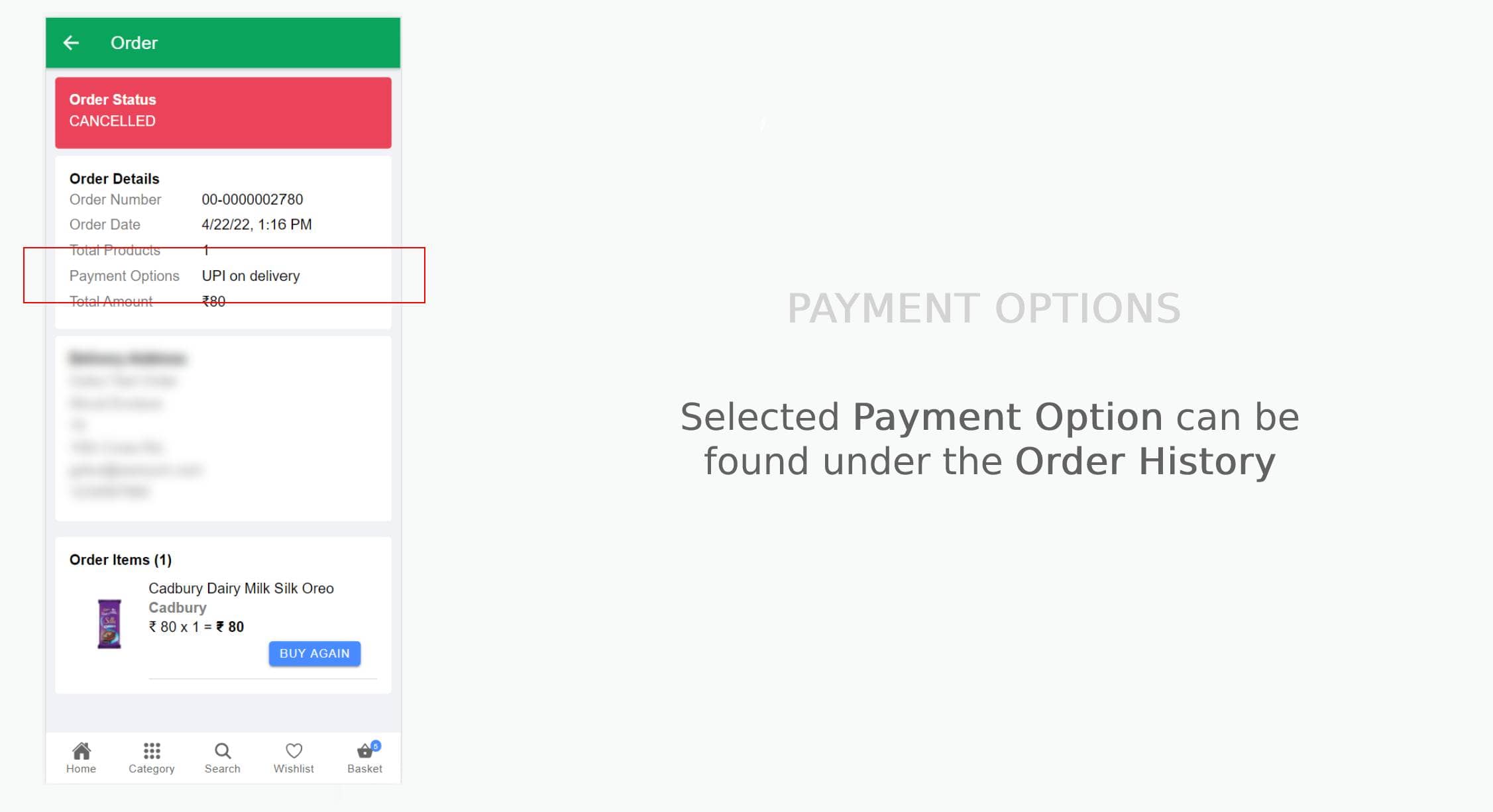
Navigator
The Navigator feature allows store owners to observe the payment option selected by customers in the orders section, along with other order details. If the chosen payment option is the Payment Link, the Navigator order section provides a button to generate the Payment Link. Clicking the button will generate the Payment Link, which is then displayed in the order details section. Store owners can copy the link and share it with the customer using various sharing options such as WhatsApp, email, or SMS.
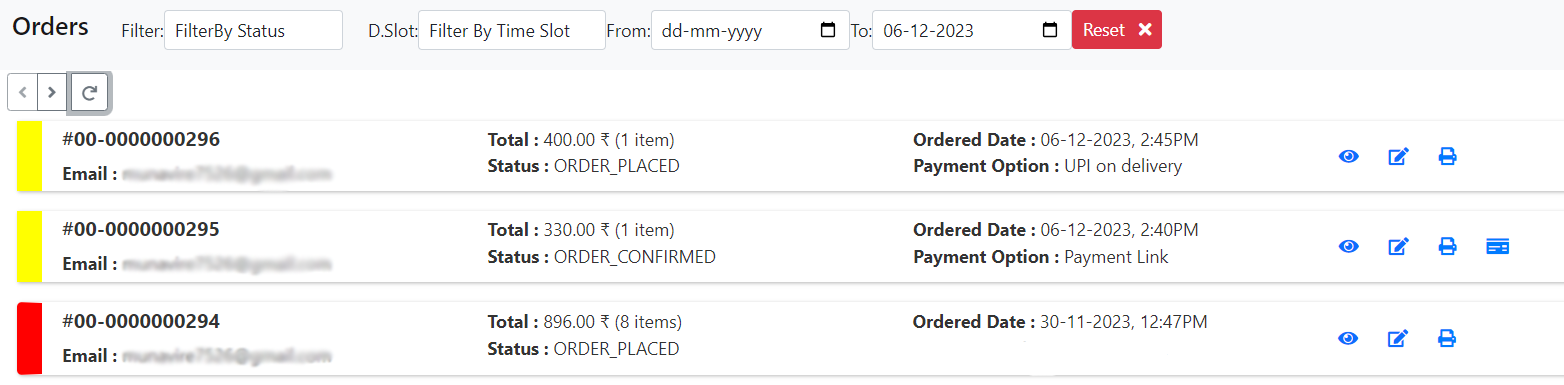
Payment Link
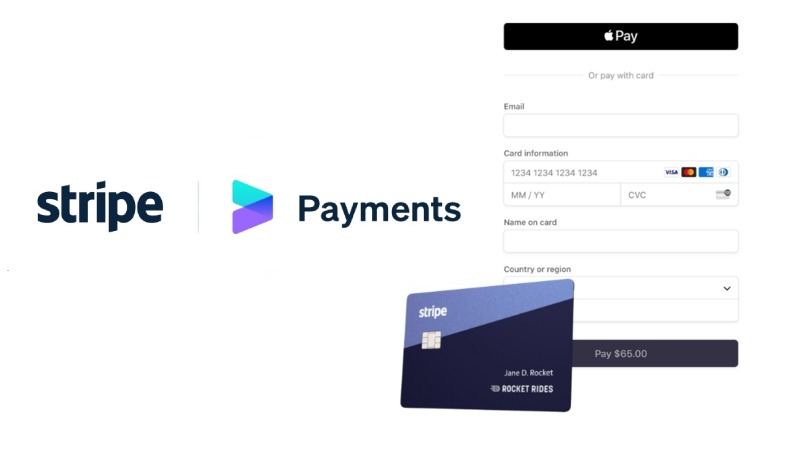
After the store owner shares the payment link with customers, clicking on it will redirect them to the third-party payment aggregator Customers can then enter their details and proceed to complete the payment.