Customer Address
Overview
Service Request ID: ADRS-FLD-CONFIG
Customer addresses are commonly collected by businesses to enable the delivery of products or services. To meet the unique needs of customers, businesses can customize address fields and field names, and apply address field validation rules as necessary. This may involve adding or removing fields, designating fields as mandatory or optional, and adhering to country-specific requirements, such as collecting postal codes or phone numbers. To get this feature, store owners need to raise a service request Address Field Configuration with Nearme team.
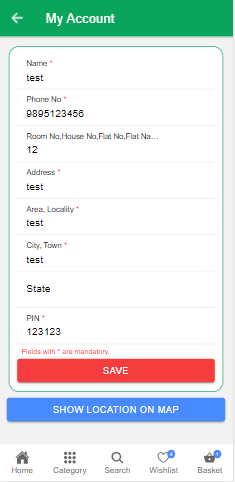
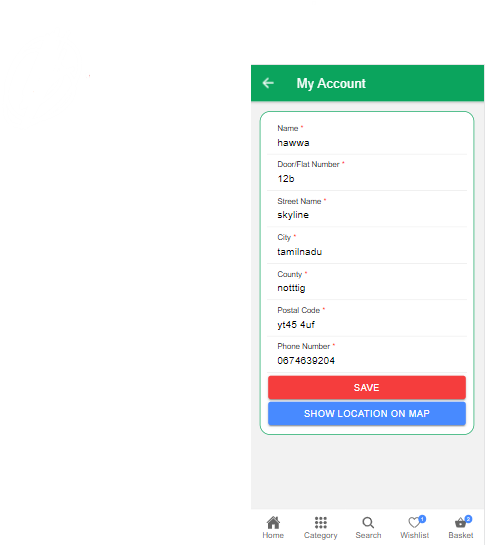
The above images displays how address fields can be configured in various ways.
Address Entity Details
| No | Field Name | Description |
|---|---|---|
| 1 | Name | Name of the customer. Should not be less than 3 characters |
| 2 | Address | Address of the customer |
| 3 | Door Number/ Flat Number/ Room Number/ Flat Name | Unique number or name of the customer's room or building |
| 4 | Street Name/ Locality/ Area | Area or Locality of customer |
| 5 | City | City of the customer |
| 6 | State/ County | State or County of the customer |
| 7 | Postal Code | The official code used by the customer's post office |
| 8 | Phone Number | Phone number to contact the customer |
Custom Behaviour
Building Selection
Service Request ID: SHW-BLDNG-LST
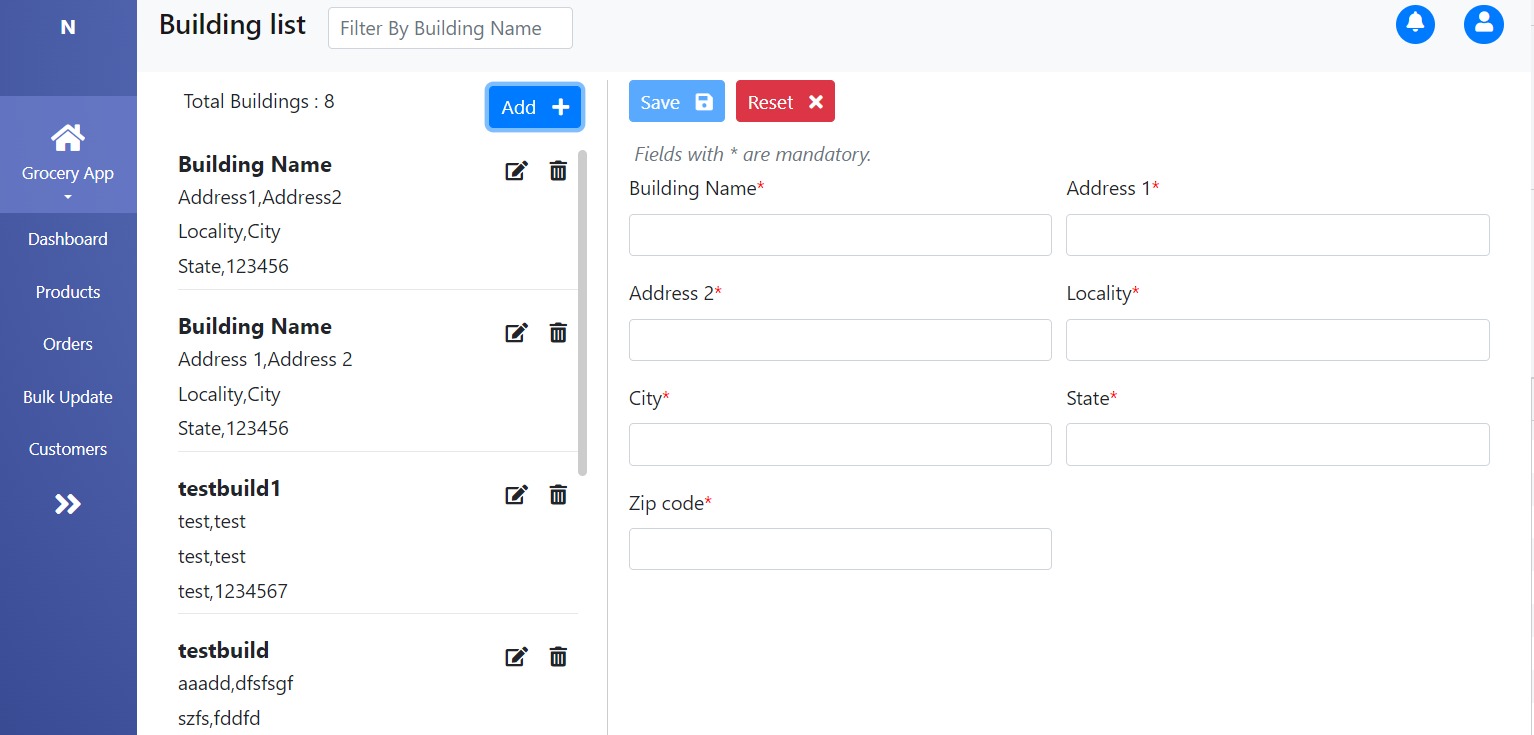
To simplify address entry in storefront, we can utilize the navigator to save customer addresses, considering the hyperlocal nature of store where customers primarily reside within a limited geographical area. This feature simplifies the process by allowing customers to choose their building from a dropdown list available on the storefront. On selecting from the dropdown list, data will be populated automatically along with the customer address. To enable this feature, the store owner have to raise a Service Request Show Building List to the Nearme team.
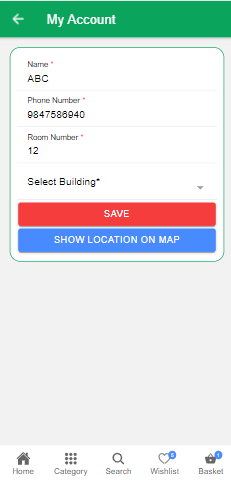
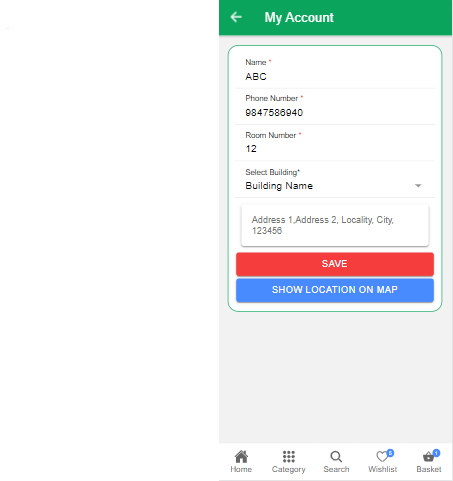
Building Selection Entity details
| No | Field Name | Description |
|---|---|---|
| 1 | Building Name | Building Name of the customer |
| 2 | Address 1 | Address of the customer |
| 3 | Address 2 | Address of the customer |
| 4 | Locality | Area or Locality of customer |
| 5 | City | City of the customer |
| 6 | State | State of the customer |
| 7 | Postal Code | The official code used by the customer's post office |