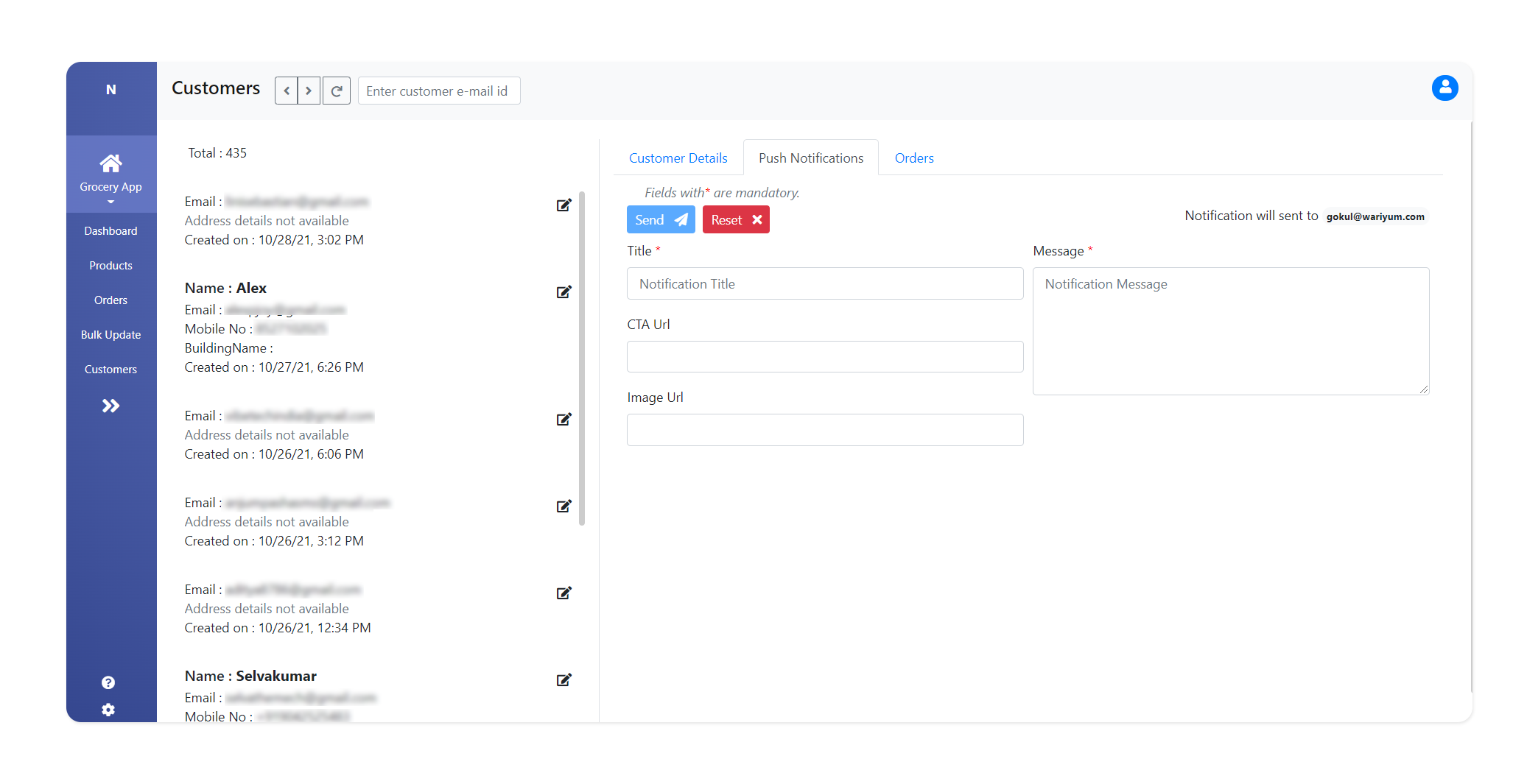Push Notification
There is a provision for sending notifications to the customer through FCM push notification. This feature helps you to send sale information and offers to customers directly.
The push notification can send in two ways,
-
Group of customers
-
Single customer
Group of Customers
Default Group
This can be done using the Customer Engagement menu, There is a default group named All Users select the group for sending notification to all of your customers. After selecting you have to provide the notification content on the right side, that include Title, Message, URL, Image URL
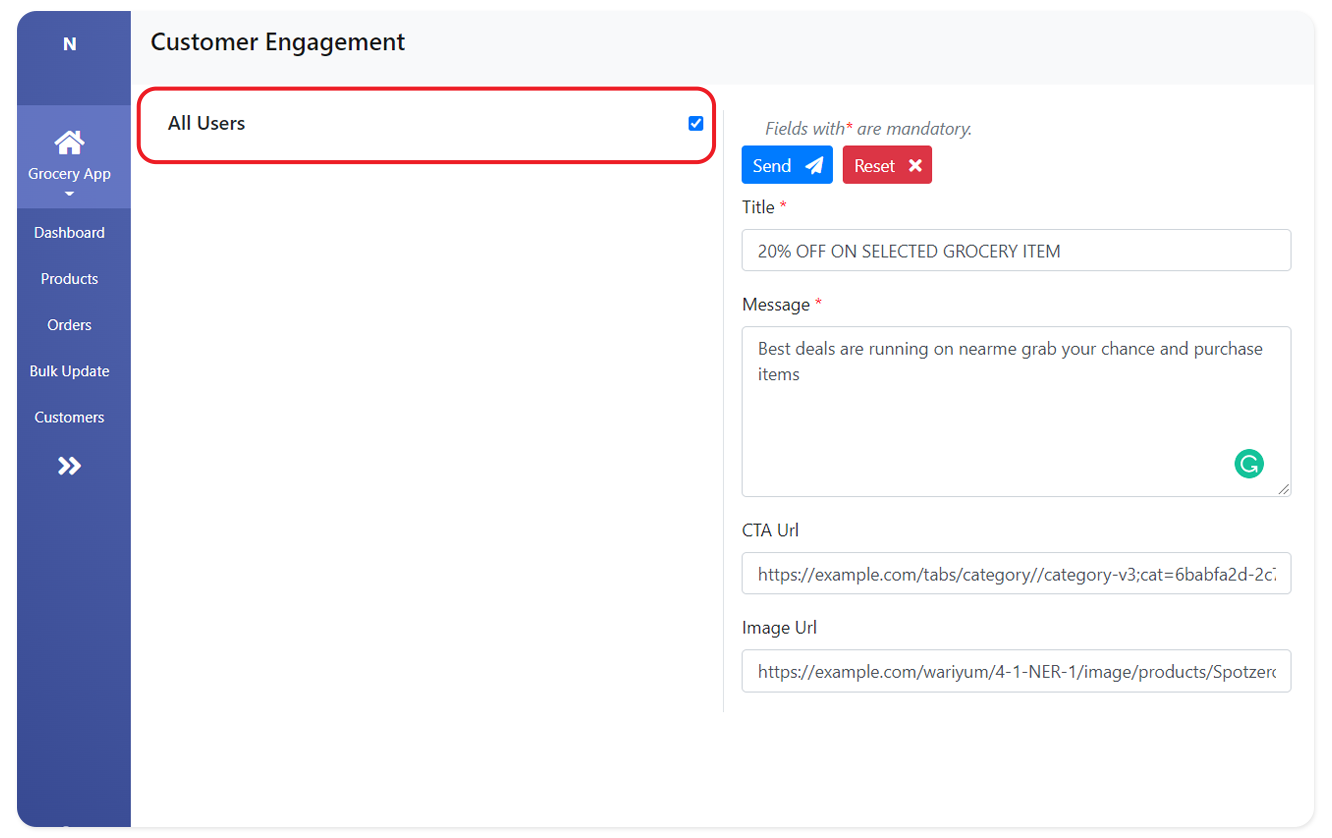
Custom Group (WIP)
Creating custom user group based on various aspects
Example: We can create group of
- Regular Customers
- Customers who never ordered
- Customers ordering a specific item
- Etc..
Single Customer
In this method the notification can only be shared to a single customer, Select Customers menu and find Push Notification tab and create notification(Title, message, URL, Image URL)