Product Import & Export
Download the sample template for product import by clicking here
| No | Column Name | Value | Description |
|---|---|---|---|
| 1 | id | id for the product. | |
| 2 | name* | eg : Nandhini Milk | Name of the product. No two products can import with same name. |
| 3 | brand | eg: Nandini-01, ?Nandini | Id of the brand, It will get from the brand menu. The FIND-OR-CREATE-MARKER(?) option can also be used to attach the brand name. |
| 4 | categories | eg: Milk, ?Milk | Id of the category. It will get from the Category menu. The FIND-OR-CREATE-MARKER(?) option can also be used to attach the category name. |
| 5 | description | Product description if any. | |
| 6 | productType* | SIMPLE_PRODUCT or VARIANT_PRODUCT | Select simple product if its not having any variants like 500ml, 1L |
| 7 | SP_skuId* | Required field for productType= SIMPLE_PRODUCT. eg: 8906036670441 | Product code |
| 8 | SP_salePrice* | Required field for productType= SIMPLE_PRODUCT. | Selling Price. |
| 9 | SP_mrp* | Required field for productType= SIMPLE_PRODUCT. | Original Price. Must be greater than or equal to SP_salePrice. |
| 10 | SP_images | eg:nandhini-milk.jpg | Name of product image. |
| 11 | productItemType* | SUPERMARKET | Product item type has to be SUPERMARKET. |
| 12 | productItemType2 | eg: TYRE,PERFUME | To create multiple product item type. |
| 13 | otherProductProps | eg: Color, Fragrance | To create multiple product item properties. |
| 14 | isHidden | true or false | Mark as true if the product to be hidden from storefront. |
| 15 | isFeatured | true or false | Mark as true if the product to be featured on storefront homepage. |
| 16 | label* | VEG,NON-VEG,NONE Default value= NONE | Based on the product select label, according to selection the vegmark will show on storefront. |
| 17 | searchSuggestion | eg: paal dooth പാല് ಹಾಲು दूध | Enter the possible search term for the product separated by space. |
| 18 | SP_discount | eg:10 | Discount of the product, will be calculated in percentage from SP_salePrice and SP_mrp . |
| 19 | SP_isOutofstock | true or false | |
| 20 | SP_skuRule | ||
| 21 | stockManaged | true or false | |
| 22 | isStockManaged | true or false | |
| 23 | supplierId | ||
| 24 | warehouseId | ||
| 25 | dataSource | ||
| 26 | VP_name* | Required field for productType= VARIANT_PRODUCT. eg: 500ml,1L | Name of variant product. |
| 27 | VP_discount | eg: 10 | Discount of the particular variant, will be calculated in percentage from VP_salePrice and VP_mrp. |
| 28 | VP_isOutofstock | true or false | |
| 29 | VP_sku | Required field for productType= VARIANT_PRODUCT. eg: 8906036670441 | Product code of variant product. |
| 30 | VP_saleprice | Required field for productType= VARIANT_PRODUCT | Selling Price of variant product. |
| 31 | VP_mrp | Required field for productType= VARIANT_PRODUCT | Original Price of variant product. Must be greater than or equal to VP_salePrice. |
| 32 | VP_sku_rule | eg: 0.500|kg|+2 | Rule of variant product. |
| 33 | VP_images | eg:nandhini-milk.jpg or eg:nandhini-milk.jpg;milma-milk.jpg | Name of product images.Names should be seperated by semicolon (;) |
Fields with ***** are mandatory fields.
Product Export
There is a filter option available under the product section, The same option can be used to export product to csv
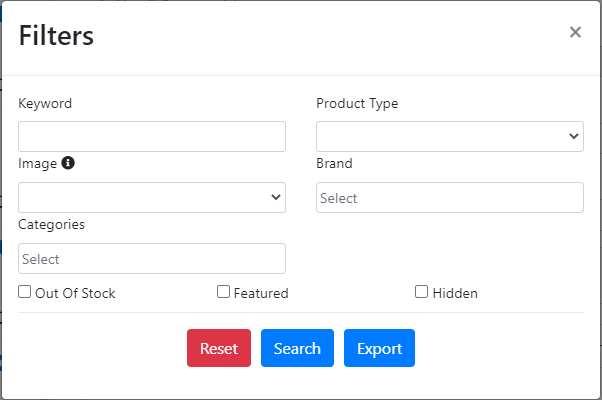
In order to get the product exported, visit the product menu and select the filter option, we can find multiple option for filtering, the same options can also be used for exporting.Product can be exported in the following types
While importing products name should be unique. For product with duplicate name only the first product will be imported. Estimated time for importing 5000 products is 9 minutes.
Steps to verify products are imported correctly
Step 1: Export the csv file.
Step 2: Insert a column in the exported file and compare the previously imported file with exported file using vlookup.
Formula: =vlookup(lookup_value,table_array,col_index_num,[range_lookup])
| Value | Description |
|---|---|
| lookup_value | Enter the lookup value to look up or search |
| table_array | The range of data to search |
| col_index_num | The input is the number of the column, counted from the left |
| [range_lookup] | TRUE/FALSE: Refers to the Approximate/Exact Match |
Figure 1: Imported file
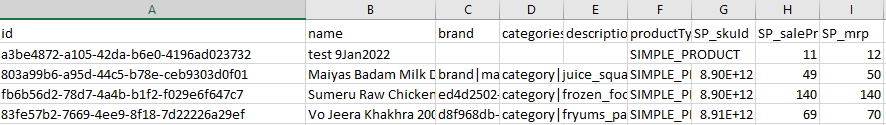
Figure 2: Exported file, column B represents the lookup value.
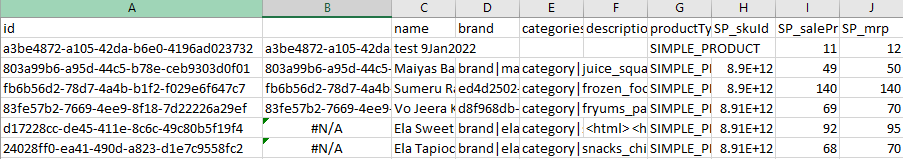
The function returns the #N/A value. This is because lookup value doesn't exist in the imported file.