Shiprocket (Beta📝)

Service Request ID: SHIPROCK-INTG
Overview
Shiprocket is a shipping platform that helps you deliver customer orders using trusted courier services like Delhivery, Xpressbees, Bluedart, and others. It automatically compares multiple courier partners and recommends the best option based on cost, delivery time, and serviceability.
Nearme integrates directly with Shiprocket, so you can:
- Check shipping availability
- Place shipping orders
- Generate AWB (Air Waybill) numbers
- Schedule courier pickups
- Track deliveries — all from your Navigator Orders page
Prerequisites
Before you can start shipping with Shiprocket in Nearme, make sure you have:
-
A Shiprocket Seller Account Sign up at shiprocket.in if you don’t already have one.
-
Pickup Address Added in Shiprocket You must add at least one pickup address in your Shiprocket account for couriers to collect parcels.
Step-by-Step Shipping Process
- Go to the Orders Page
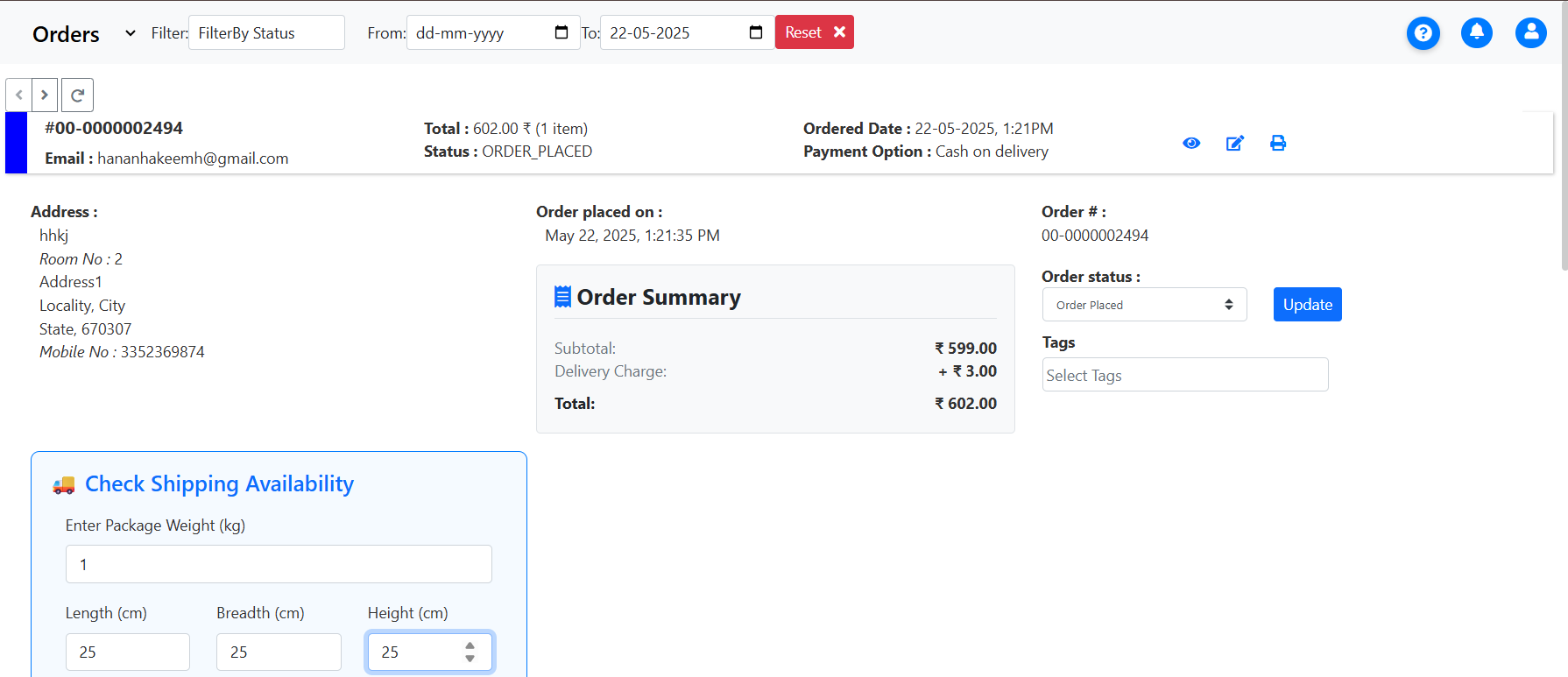
- Login to your Navigator account.
- Go to the Orders section from the left menu.
- Select the order you want to ship.
- Check Shipping Availability
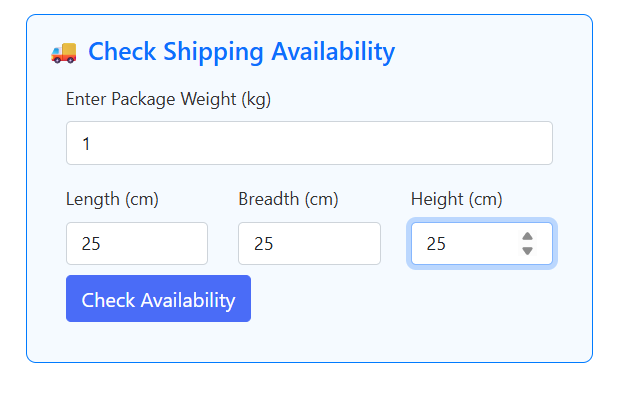
Inside the selected order:
-
You can “Check Shipping Availability”
-
Enter the following package details:
- Weight (in kg)
- Length (in cm)
- Breadth (in cm)
- Height (in cm)
-
Once entered, you’ll see a recommended courier with details like:
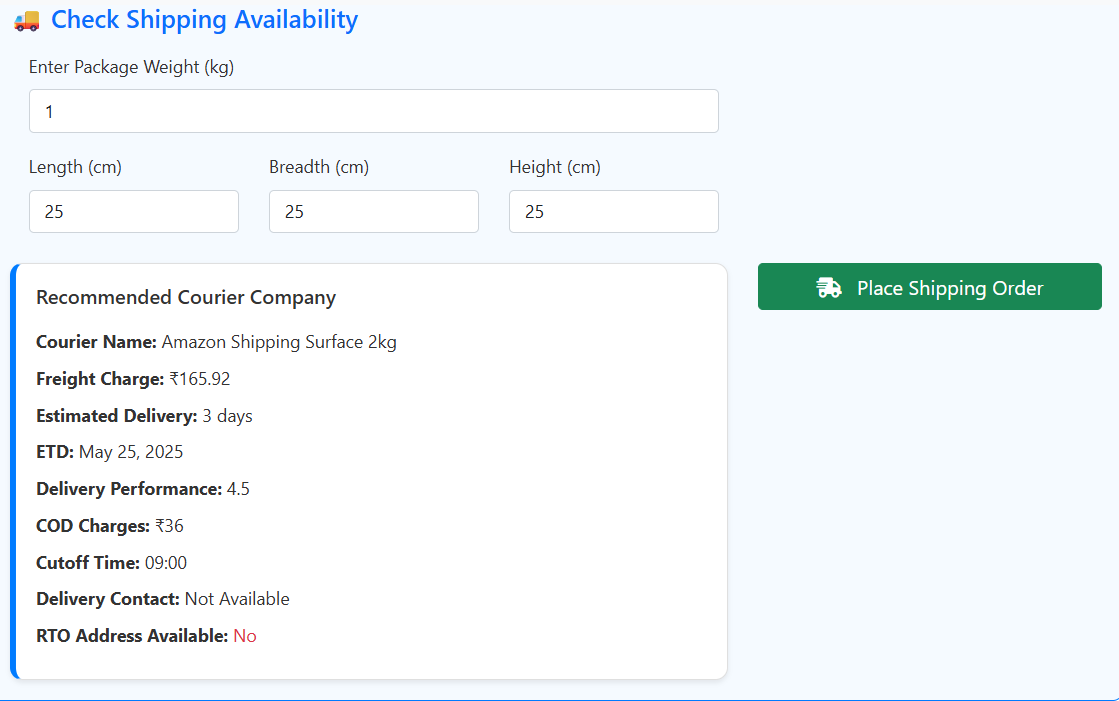
- Place Shipping Order
- Click “Place Shipping Order” to confirm.
- Once successful, you’ll see the shipping details:
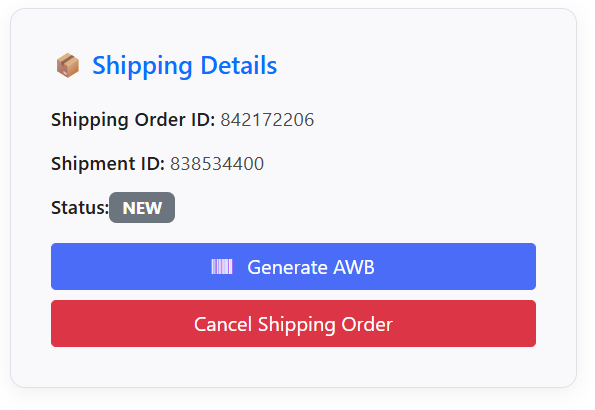
- Generate AWB & Schedule Pickup
- Now click on “Generate AWB”
- Then select a pickup date (as per your convenience).
- After this, you’ll see AWB details:
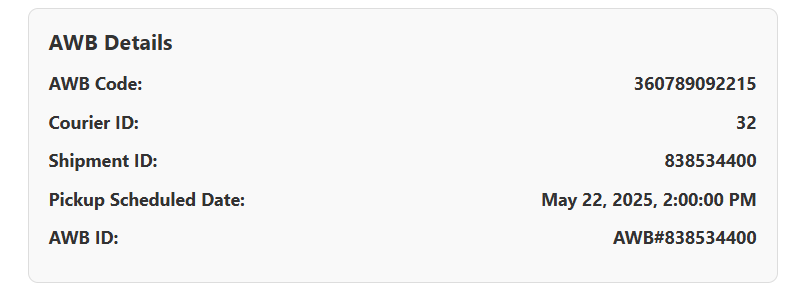
- Download Manifest, Label, and Invoice
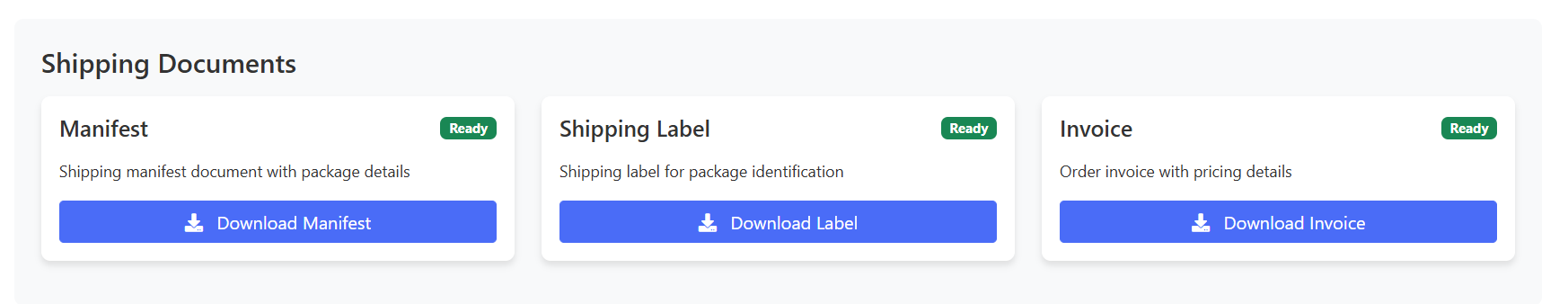 Once AWB is generated:
Once AWB is generated:
-
You’ll get options to download:
- 📄 Shipping Label
- 🧾 Invoice
- 📋 Manifest
Print and attach the shipping label on the package, and keep the invoice and manifest ready for pickup.
🛠️ What Happens Next?
- The courier will pick up the parcel on the scheduled date.
- You can track the shipment directly from the same order page.
- Once delivered, the order status will be updated automatically in Navigator.