WhatsApp Orders
Service Request ID: WHATSAPP-ORD
Why It Matters
As a business owner, WhatsApp might already be one of your biggest sales channels. Customers love the convenience of messaging their orders directly—but managing those orders manually can quickly become chaotic. A proper WhatsApp Orders Management system ensures that every order is received, confirmed, and fulfilled without confusion or missed messages.
Common Problems Business Owners Face
- Overloaded Chats – Hundreds of customer messages pile up in WhatsApp every day, making it hard to separate, track, and manage each order.
- Missed Orders – Important orders get buried in long conversations.
- Lack of Updates – Customers keep asking “Has my order been confirmed?” or “Is it out for delivery?” because there’s no automated status update.
- No Record Keeping – Hard to track past orders, invoices, or customer history.
How This Helps Your Business
-
AI-powered Order Creation
- Our system uses AI to read customer messages (text or voice) and automatically create orders with up to 90% accuracy.
-
Easy Verification in Navigator
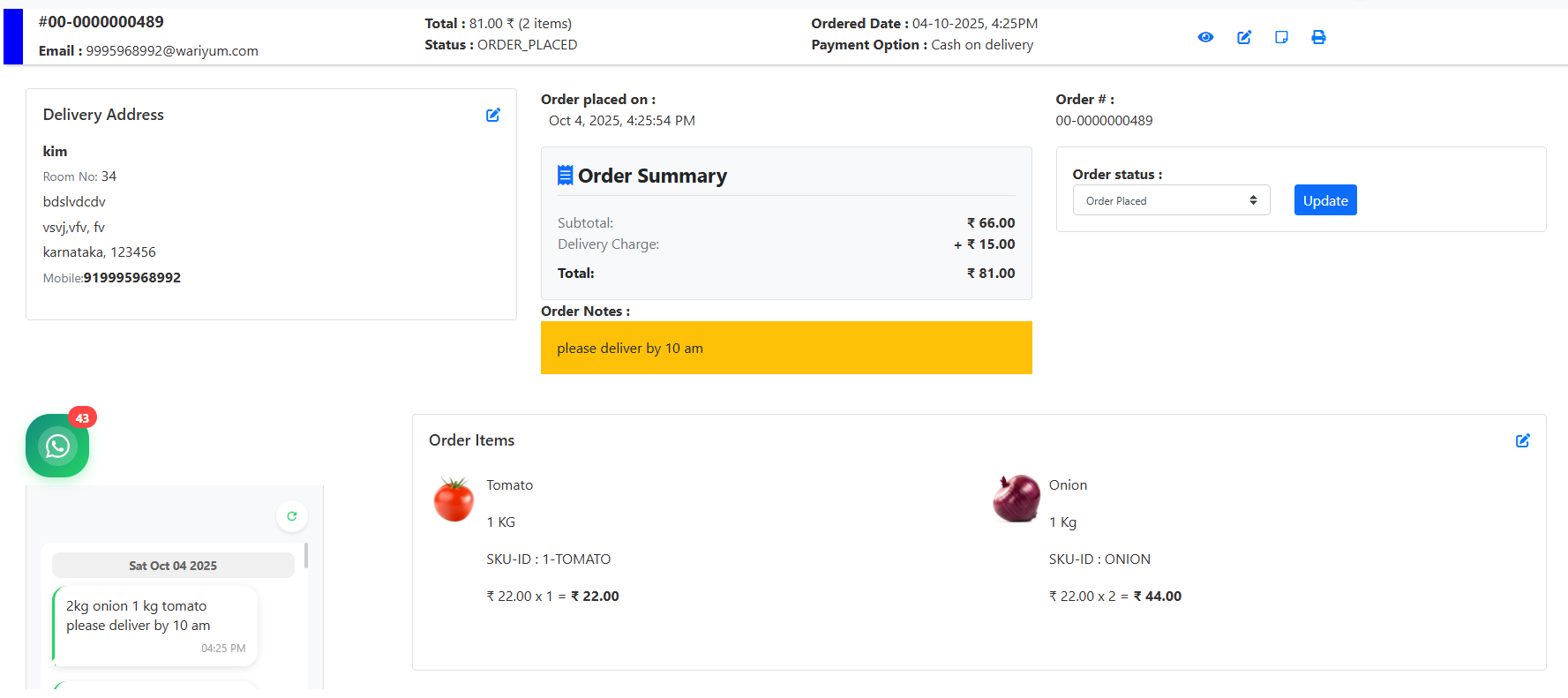
- In Navigator, business owners can see both the AI-generated order details and the original WhatsApp messages from the customer.
- This makes it quick and reliable to verify before confirming the order.
-
Order Status Notifications
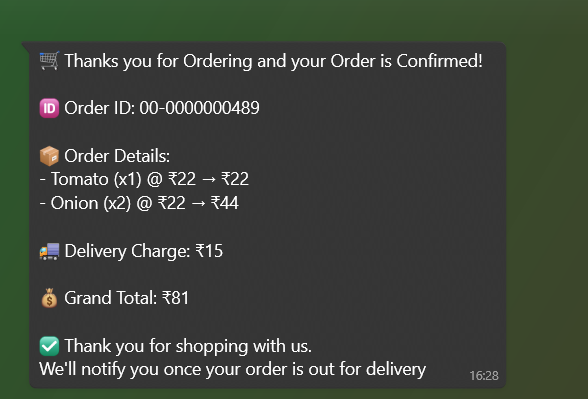
- Customers are automatically updated on WhatsApp when their order is confirmed, out for delivery, or delivered.
-
Centralized Dashboard
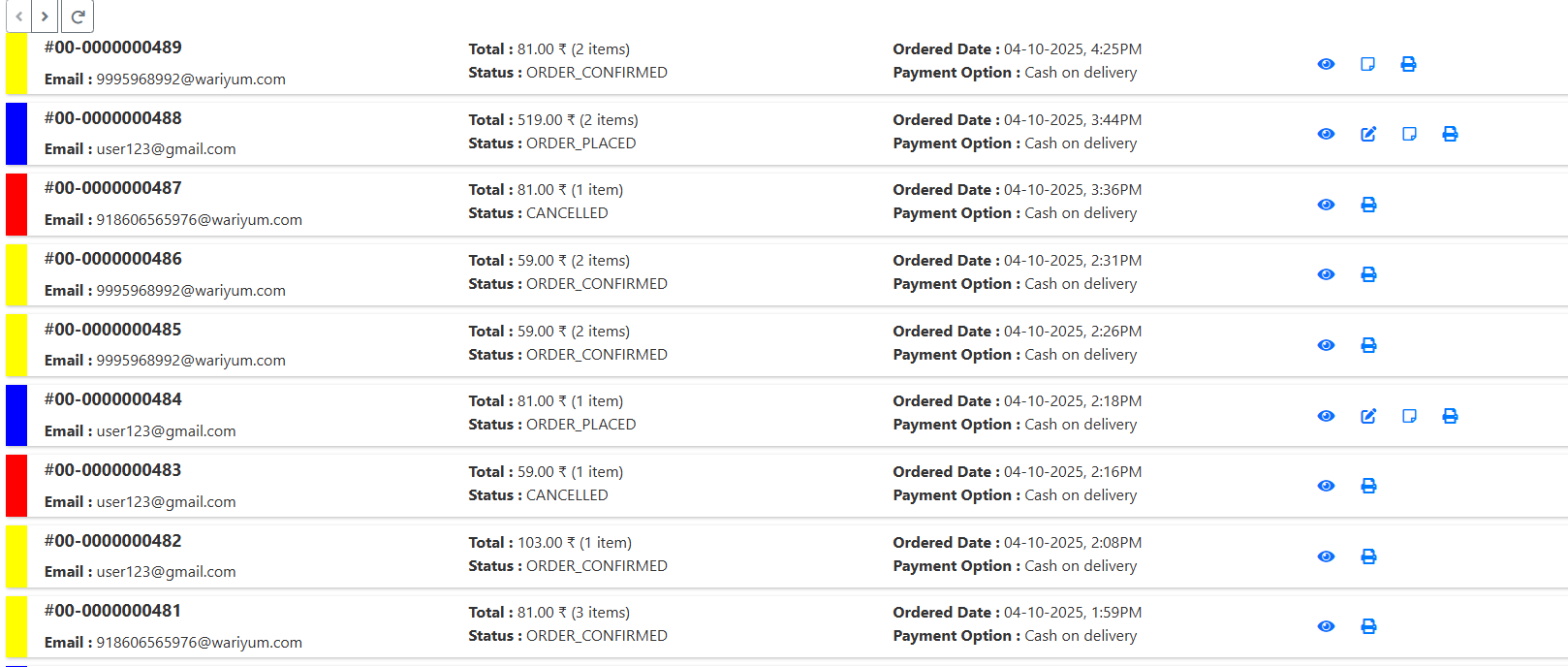
- You see all orders in one place, sorted and easy to manage.
-
Invoice & Records
- Automatic invoices and clear order history for future reference.
-
Status Tracking
- Keep track of whether an order is new, confirmed, or delivered.
Benefits for You
- Save Time – Reduce manual typing and confirmations.
- Higher Accuracy– AI captures orders, and your verification ensures reliability.
- Full Control– Edit addresses, products, and order details before confirming
- Better Customer Experience – Customers get quick confirmations and live updates.
- Scalability– Manage more orders each day without added stress.
- Professionalism– Present your business as modern and organized.
What Business Owners Should Provide
📱 WhatsApp Number
-
Use a single dedicated WhatsApp number for both order management and enquiry automation.
-
The number must not be linked to any existing WhatsApp account (personal or business).
-
This number will be connected to SalesSensi to manage:
- Customer orders
- Enquiries
- Automated order status updates (Confirmed, Out for Delivery, Delivered, Cancelled)
Note: This number cannot be used in the regular or Business WhatsApp app. It will be accessible only through Wabis WhatsApp.
🛍 For Order Management
-
Add All Products in SalesSensi
-
Ensure all products are added in Nearme with:
- Product name
- Price
- Image
-
Orders from WhatsApp will use the product details available in Nearme.
-
💬 For Enquiry Automation
-
Usual Customer Enquiries
- Provide a list of frequently asked questions and their answers (like delivery time, payment options, return policy, etc.).
-
Product Details
- Include product-related information (name, price, image, etc.) for auto replies.
-
Format
- Send all enquiry questions, answers, and product details in a Word document.