User Management
Overview
This feature allows an admin to manage users in the Navigator platform. The admin can enter necessary details for each user, including their personal information, contact details, and status. The created users can then access the Navigator platform using their email address.
User entity details
The following fields are required to create a user in Navigator:
| No | Column Name | Value | Description |
|---|---|---|---|
| 1 | Name* | John | Full name of the user. |
| 2 | Email* | business@wariyum.com | Email address used for user login and notifications. |
| 3 | Mobile* | 9526442200 | User's contact number. |
| 4 | Address 1* | test address | Primary address field, used for storing the first part of the user's address. |
| 5 | Address 2* | Address 2 | Secondary address field, for additional address details. |
| 6 | Status* | ACTIVE | Indicates the current status of the user (Active/Inactive). |
Workflow
-
Navigating to User Creation:
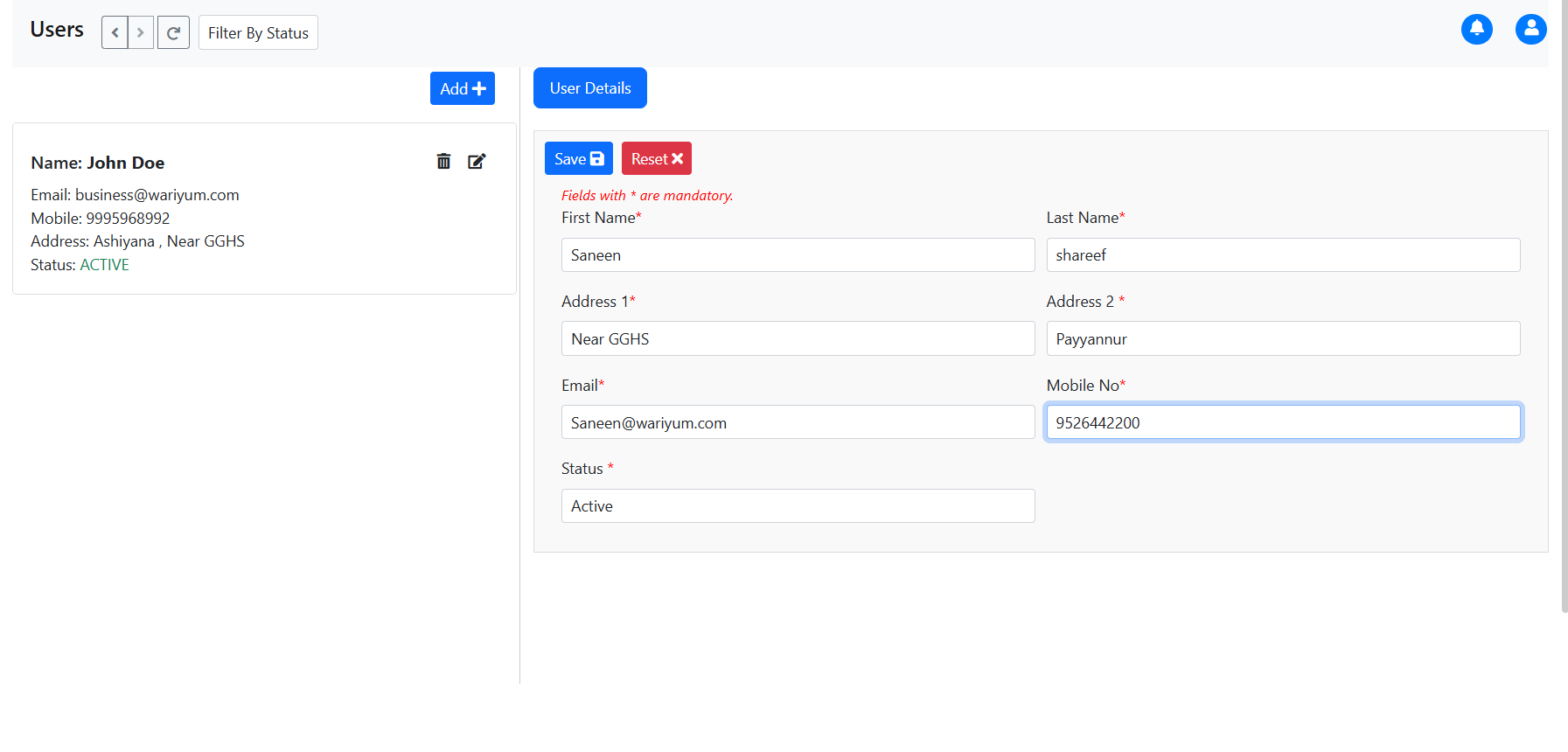
- In the "User Account" section in Navigator, the admin can create the user by entering the necessary details.
-
User Tag Assignment
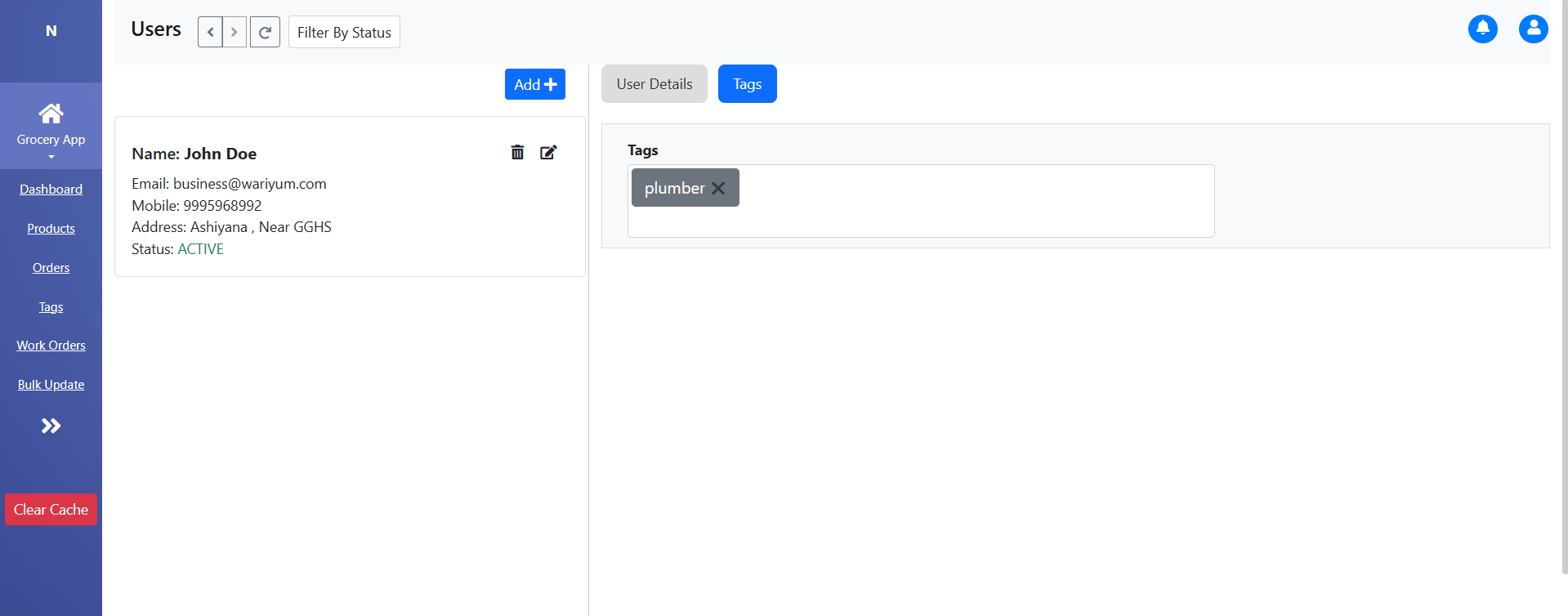
- After the user is created, the admin can assign Tags like "Plumber," "Electrician," etc., as in case of the work orders.
-
User Role Assignement
- Admin can also assign roles to user like wo_contractor, delivery_team, etc.
- The admin can control their access to specific pages in navigator with this role .
- Only active users can log in to the Navigator platform.
- User Confirmation:
- Once the user is successfully created, The user can now log in using the provided email address and access the Navigator platform.