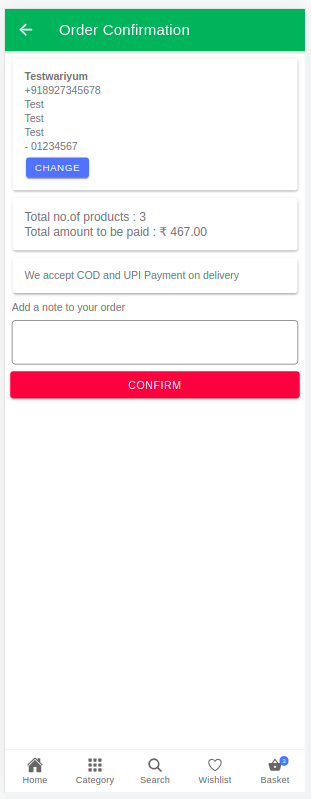Order Workflow
Customers can add products from home page, navigate to basket to have a look on cart items and cross check items required & click continue for further processing.
Adding Items to Cart
Add items from search tab, banners, categories, top selling and brand section.
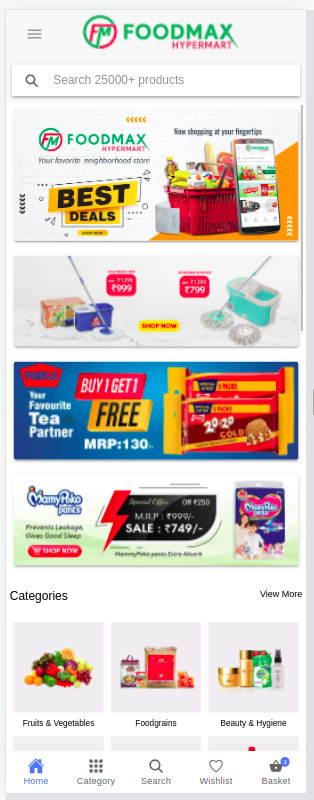
Verify Cart Items
Navigate to basket section and verify cart items and continue for further process.
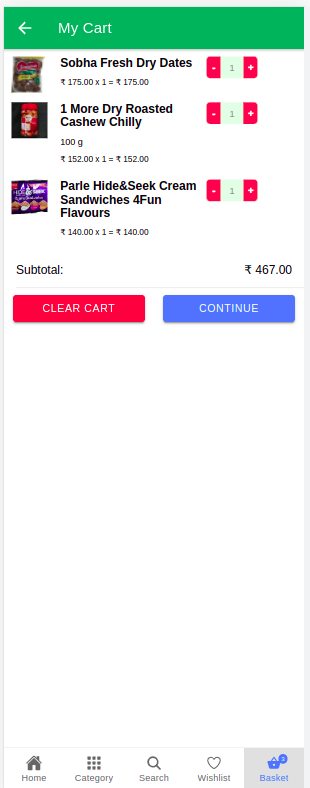
Checkout Section
Now we have order confirmation page where following details should be added
- Address
- Coupon Code
- Delivery Time Slot
- Note
- Payment Options
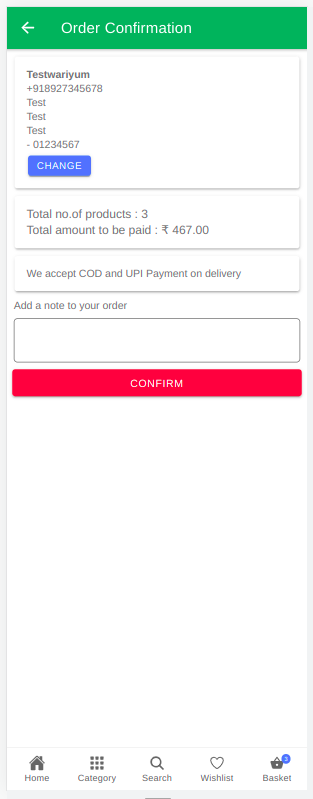
Address Details
Add Customers Name, Mobile, Room no, Address, Locality, City, Postal code.
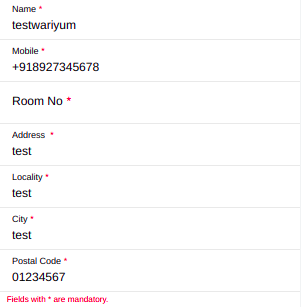
Coupon Code
Apply Coupon Code here if you have one!!!
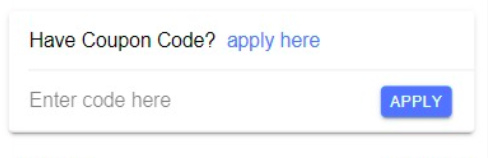
After Applying Coupon Code:
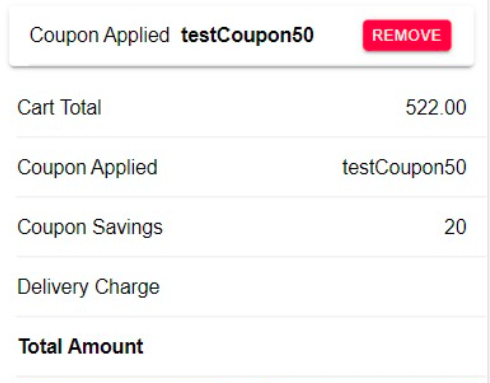
Delivery Time Slot
Please select appropriate time-slot for your delivery.
Payment Options
Please select payment options COD or UPI.
Order Confirm
As details entered click confirm to place order