Search Management
In the search option, we can set a few keywords that have a frequent query, like Milk, Sugar, Water, etc
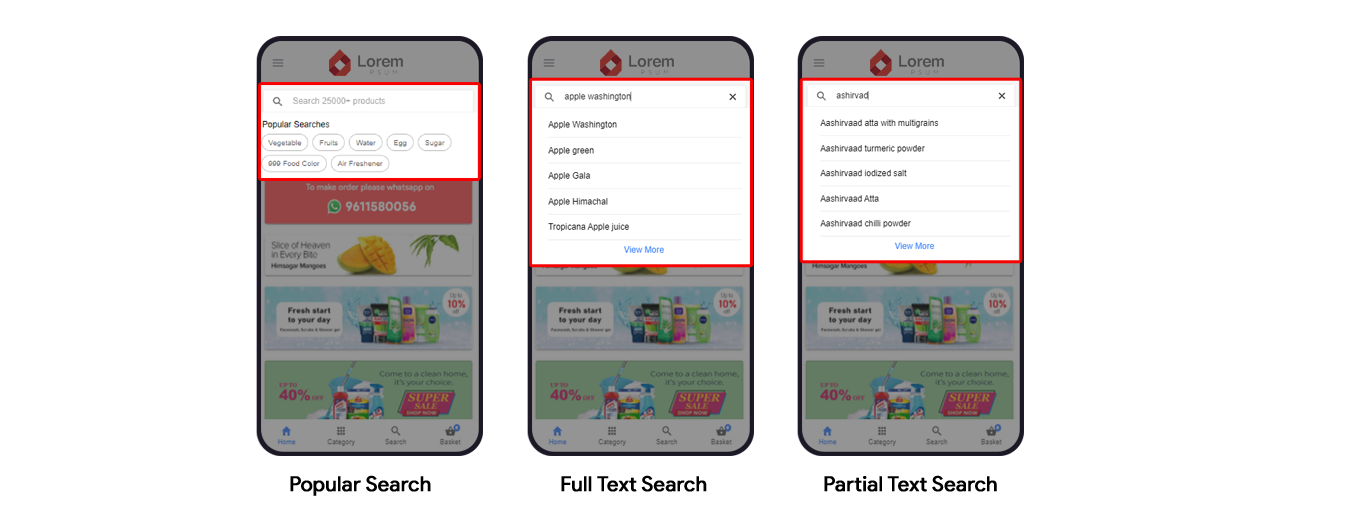
Popular Search
In the search option, we can set a few keywords that have a frequent query, like Milk, Sugar, Water, etc
Setting the Popular search keywords will help customers to pick one from the list quickly and add it to the list.
Full-text search compatible
If a customer searches for a product with the exact product name, then the product is listed in the first position of the search result along with other products related to the query below it.
Partial Text Search
The partial text search feature is useful when customers enter a search keyword incorrectly or partially spelled. In these cases, a list of products related to the search is returned.
Eg: If a customer searches for ashirvad the result will show the following items
- Aashirvaad atta with multigrain
- Aashirvaad turmeric powder
- Aashirvaad iodized salt
- more...
Category Searching
The search option is available for the child category, so the customer can find products based on category name searching.
Eg: Searching for Fruits will list all the products added under the category fruits
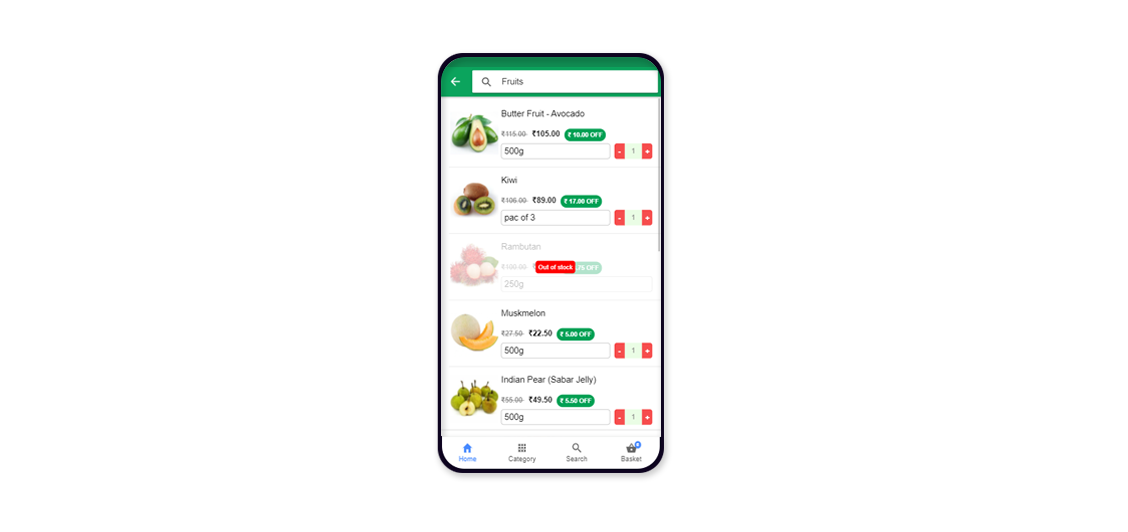
Search Suggestion
Using the search Suggestion can mention the native language terms or possible search keywords for the products
eg: For the onion we can add vengayam, Ulli, ഉള്ളി, வெங்காயம், ಈರುಳ್ಳಿ, प्याज etc...