AI Generated Product Images (Alpha📝)
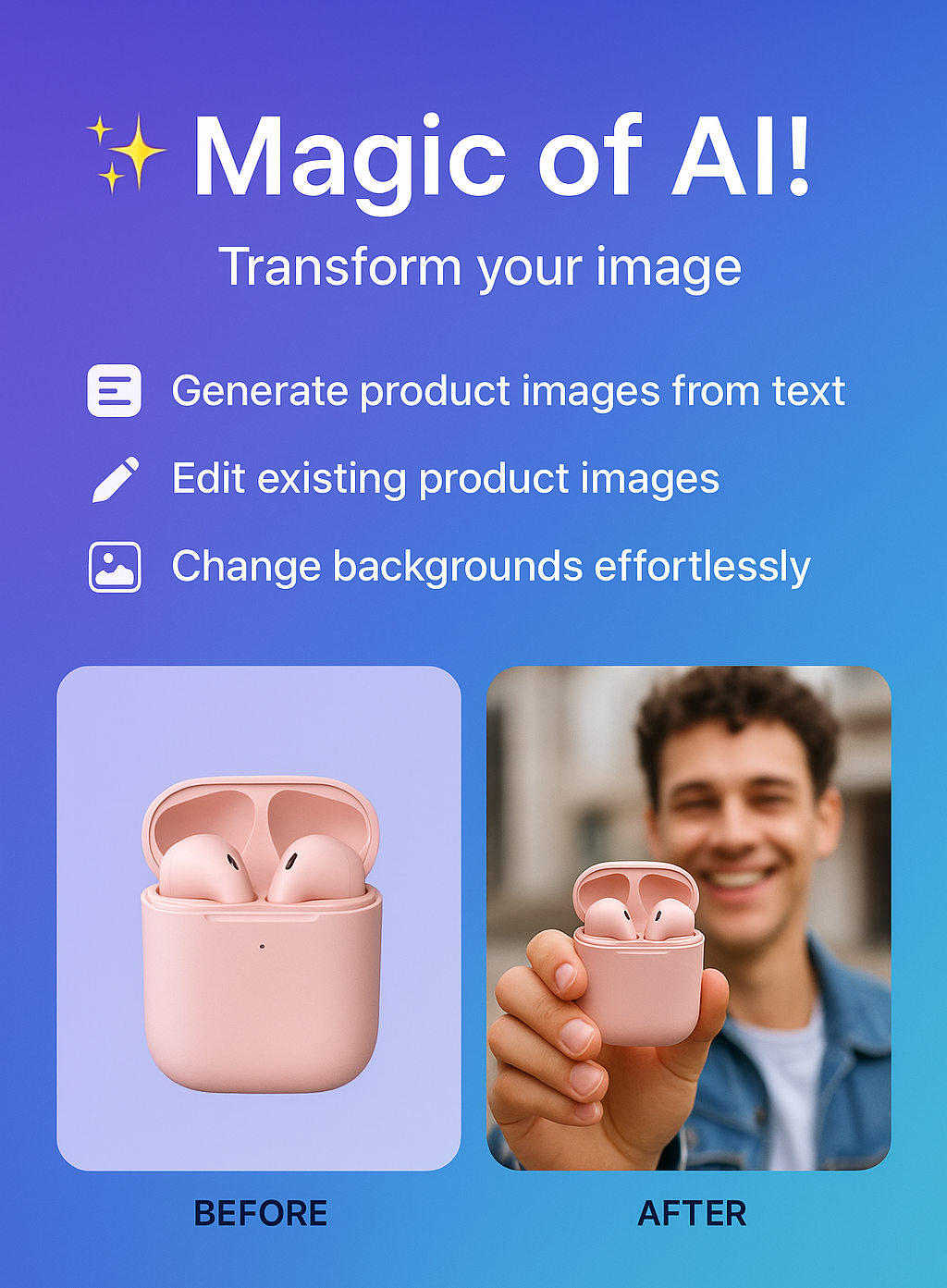
info
Service Request ID: PROD-IMG-GEN
Overview
This feature allows business owners to generate new product images from a simple text description and also edit existing product images using AI – all without the need for photo shoots or complex software.
Key Capabilities
1. Generate Images from Text
Describe your product in natural language, and our AI will create a matching product image.
- Example: “Blue cotton saree with golden border, neatly folded on a white table.”
- Option to add a person holding the product.
- Choose from multiple AI-generated variations.
- One-click insert into product listing.
2. Edit Existing Images (Upload + Modify)
Upload an existing product image and edit it with AI.
- Remove or replace background.
- Add models/people holding the product.
- Retouch lighting or remove unwanted objects.
- Change environment (e.g., table → bed, studio → living room).
- No need for Photoshop or photo editing skills.
- Enhance pixel.
3. Add Human Element
Enhance relatability by generating images where a person is holding or interacting with the product. Works for both text-generated and uploaded images.
4. Background Replacement
Swap plain backgrounds with real-world settings such as:
- Kitchen
- Garden
- Bedroom
- Clothing rack
- Retail shelf
How It Works
A. For New Image from Text
- Go to Add/Edit Product.
- Click “Generate with AI”.
- Enter product description.
- Optional: Select ��“Add person holding product”.
- Click “Generate” and choose preferred image.
B. For Editing Uploaded Image
- Go to Product Image section.
- Upload an existing product image.
- Click “Edit with AI”.
- Choose action: change background, add person, remove object, etc.
- Apply and save.
Use Cases
- No photos? Just write a description.
- Want to update old photos? Upload and refresh with AI.
- Need lifestyle shots but no time? Use preset backgrounds.
- Selling handmade items? Add yourself holding the product.